Article Quick Jump: Google Chrome | Internet Explorer
If you have following symptoms – when you open your browser (IE or Chrome) your start page is modified to visit www.delta-homes.com website with customized search, it is a typical browser hijacking virus/malware that steals your privacy for advertising or other purposes. Removal procedure is pretty easy one, but many tutorials online were incomplete, missing few small but important steps. This is the reason why we are publishing it here in more detail.
Avast Anti-Virus and SpyBot Search & Destroy both failed to properly detect it and remove it, and proved to be very limited in some cases (latest versions were used).
However, it is a good practice to have above tools (or any other anti-virus tool) installed and active, they will protect your computer and your browser(s) up to a certain point from serious viruses and attacks. Thankfully, this malware is not dangerous, it only hijacks your browser, but will not destroy or infect your files in general.
INTERNET EXPLORER BROWSER – www.delta-homes.com Hijack Fix/Removal Guide
STEP 1
First step is universal regardless of the browser you use: uninstall ANY suspicious program via Windows Control Panel, particularly those that have delta-homes in their name:
STEP 2 (IE)
IE 11 > Settings icon > Manage Add-ons
STEP 3 (IE)
Remove ALL search engines like www.delta-homes.com and other junk you might have in there. Leave only Google, BING or whichever search engine you use and trust:
STEP 4 (IE)
This step is cruical and missed by many guides online: don’t forget to fix your browser’s START MENU shortcut – right click on Internet Explorer shortcut and select Properties:
STEP 5 (IE)
Replace hijacked shortcut with original one – for example:
Hijacked version:
“C:\Program Files\Internet Explorer\iexplore.exe” http://www.delta-homes.com/?type=sc&ts=1432125304&z=036b71ade216aa8b4ed6985g6zac9o4gfo5wecde5m&from=wpm05203&uid=MAXTORXSTM3160815AS_5RA8LEGFXXXX5RA8LEGF
Normal version:
“C:\Program Files\Internet Explorer\iexplore.exe”
NOTE: if you installed IE in a different location, simply delete the right appended code and leave left side intact.
GOOGLE CHROME BROWSER – www.delta-homes.com Hijack Fix/Removal Guide
STEP 1
First step is universal regardless of the browser you use: uninstall ANY suspicious program via Windows Control Panel, particularly those that have delta-homes in their name:
STEP 2 (Chrome)
Type URL in address bar chrome://extensions/ and remove any suspicious extension there (like delta-homes etc.)
STEP 3 (Chrome)
Again, same as with IE browser, you need to fix Google Chrome’s shortcut in START MENU, which is also hijacked. First type in chrome in Search bar to filter results:
STEP 4 (Chrome)
Right-click with your mouse or pad to select Properties option:
STEP 5 (Chrome)
Finally, replace hijacked browser shortcut with original factory one, for example:
Hijacked version:
“”C:\Program Files\Google\Chrome\Application\chrome.exe” http://www.delta-homes.com/?type=sc&ts=1432125304&z=036b71ade216aa8b4ed6985g6zac9o4gfo5wecde5m&from=wpm05203&uid=MAXTORXSTM3160815AS_5RA8LEGFXXXX5RA8LEGF”>
Normal version:
“C:\Program Files\Google\Chrome\Application\chrome.exe”
NOTE: if you installed Google Chrome in a different location, simply delete the right appended code and leave left side intact.
EXTRA TIP: If you use Google Chrome and experience other strange issues, pop-up ads, unwanted toolbars etc. you may try your luck with Chrome Cleanup Tool.


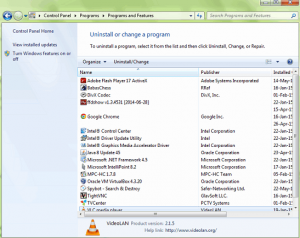

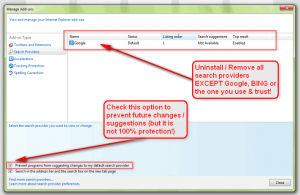
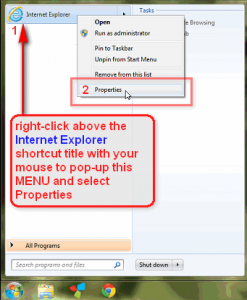
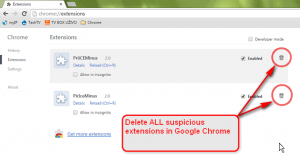

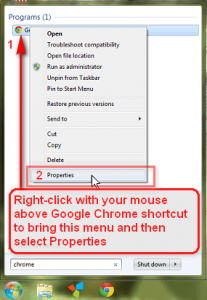






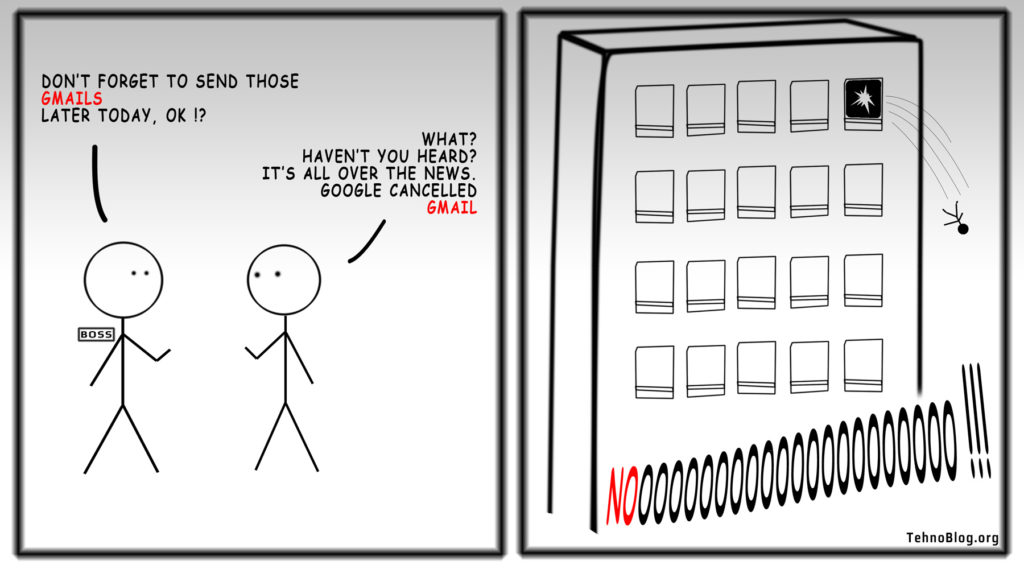
![Xiaomi App - How To Re-Install Stock Factory Version - How To Fix Corrupted Gallery App [no root]](https://tehnoblog.org/wp-content/uploads/2025/09/Xiaomi-Gallery-App-Code-Bugs-Artwork-1024x576.png)













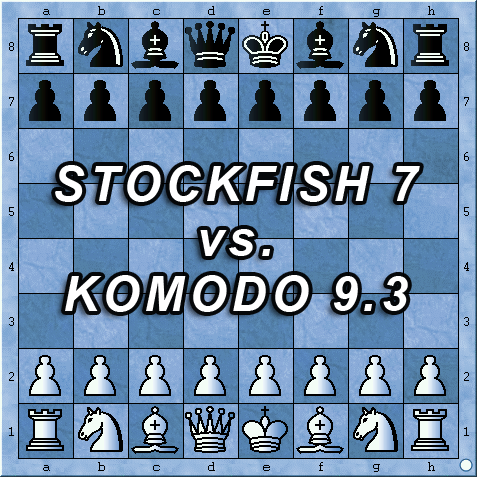
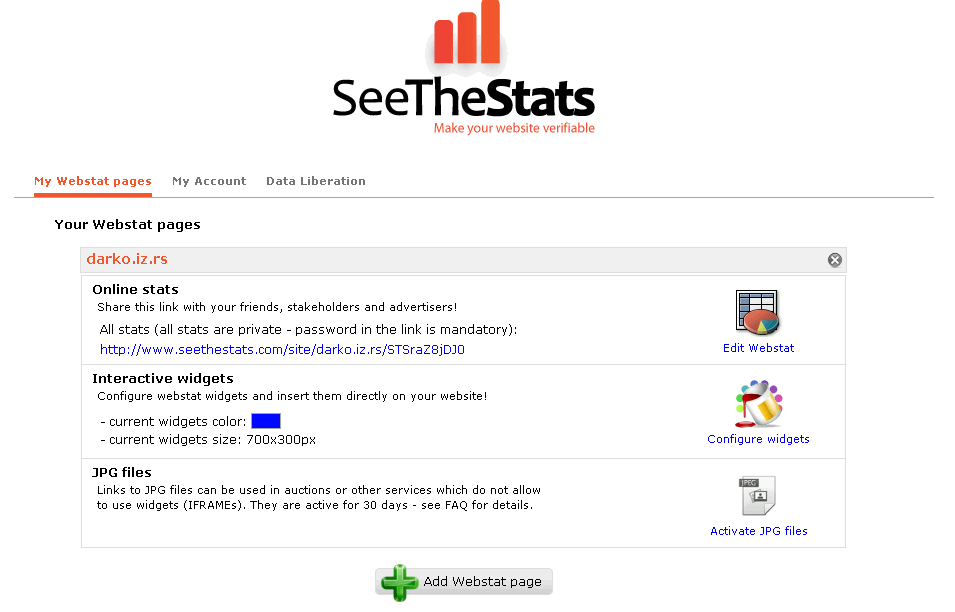

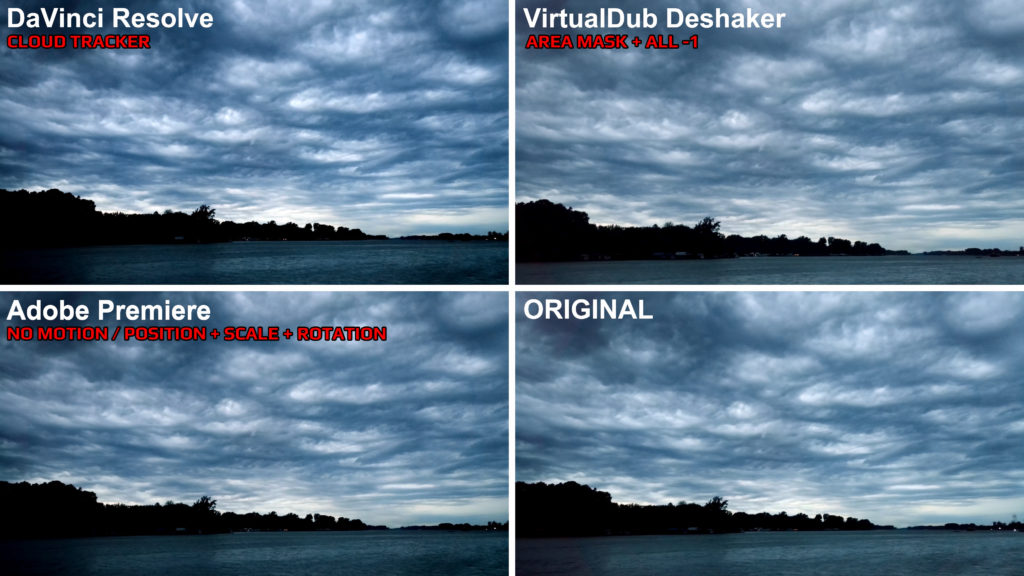

Comments
Post A Comment