Article Updated: 05 Feb 2021
Viber (and WhatsApp) are THE APPS of modern day technology to communicate with your friends, colleagues and family. THE END.
Another cool feature in their recent developments are Groups where you can add as many Contacts to the list, so that you can send and receive messages that everyone in that “circle” can see. It is actually a great way to arrange group meetings, discuss various topics with multiple persons in real-time.
Recommended Reading
Viber App – How To Send Self Deleting Photo or Video message
However, sometimes , someone can abuse it and just poke around with you, constantly adding you to their Group(s), that you currently do not wish to participate, or simply don’t have time for.
1. VIBER – HOW TO PERMANENTLY EXIT & LEAVE GROUP IN MOBILE APP
STEP 1: Touch & Hold on desired Group and press Trash/Bin/Delete icon to delete it:
STEP 2: select Delete chat option:
STEP 3: Instead of regular Delete and Leave option, you may use MUTE option to spare yourself from future trouble:
Once the Group is “secretly” muted, you will stop any new conversation updates from the future, no more new messages notifications, but it will still be in your active Chats list. It is not a perfect solution, but at least, they will not be able to re-add you again, because you have not technically left.
In newer versions of Viber app (10.0+) — Mute chat option is only accessible from swipe menu (from right to left), right under Group title/name and RECENT Media. MUTE is no longer present when touch & hold on the group itself in the chats list. Instead of regular permanent MUTE, option is now replaced with Snooze for 30 days and move to the bottom of active conversations option. Principle is the same, except, if someone ‘pokes’ you directly with @yourname handle in group conversation — you will receive active notification in that case.
Also, if you have good friends of yours in that group, and you care about potential hurt feelings, this is an awesome alternative for “permanent” leave ;)
Alternatively, you can quickly access Group options menu while inside Group read mode by sliding the screen to the left to open hidden app menu from the right:
Group MUTE option is great, because if you are at school or work, you will not be notified by sound or message previews, but in the end of the day you can return to it and catch-up with what you’ve missed.
There is also one more thing to think about: if you later change your mind and decide to re-join, only the author (administrator of the group) can add you back. So, be thoughtful… MUTE may not be such a bad option after all! :)
Of course, you can decide to delete it and permanently leave:
2. VIBER – HOW TO HIDE GROUP IN MOBILE APP
Another really awesome feature in recent Viber app versions is the option to make a secret chat. In another words, you can hide particular conversation or a group with a secret PIN code that only you will know.
In order to hide a particular chat, first you have to long-press on it (tap & hold). Once the pop-up window is in front, select Hide chat from the available options:
Enter / Set secret PIN code: (friendly reminder: do not forget the PIN code!!!)
Once you hide the chat from the regular conversations view, it will be completely invisible to anyone, even if they access your phone and open Viber app. In order to access it again, you must first tap on magnifier / loupe / search icon and type-in the secret PIN code to view it:
In case you forget your PIN code, Viber has an option to RESET it, however, at the cost of deleting all currently hidden/secret text messages and media! So, if you care about them, don’t forget the precious code in the first place! On the other hand, this is a great security feature, if someone unlocks your phone and tries to access hidden chats.
In any case, this is another cool alternative to permanently deleting and leaving Viber Groups!
3. VIBER – HOW TO LEAVE GROUP IN DESKTOP APP
Follow these instructions to delete and leave Viber group on your desktop / laptop PC:
1. right-click on your group in the left panel (where your chats are listed)
2. select Leave and Delete option from the menu
3. Click on Leave button and you are gone!
4. VIBER PRIVACY SETTINGS AND CONTENT PERSONALIZATION
In case you see promotional groups and offers from Viber’s Partners, it is not clear at the moment if you can opt-out from them, as there are no clear options available in the Settings page. However, restricting your Privacy options and disabling Content personalization might help:



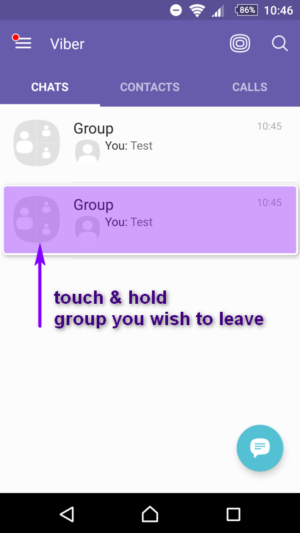
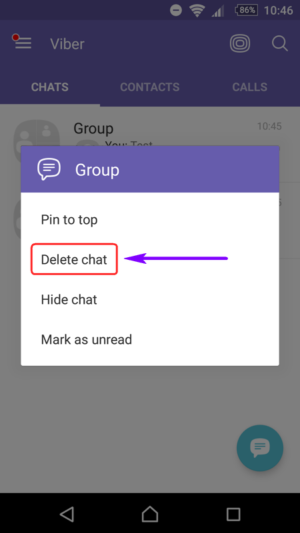
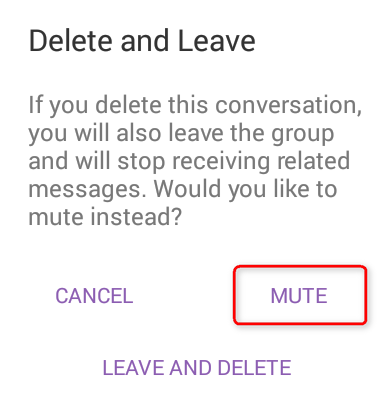
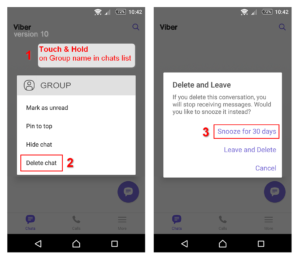
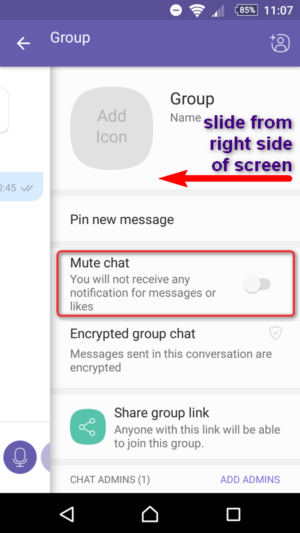
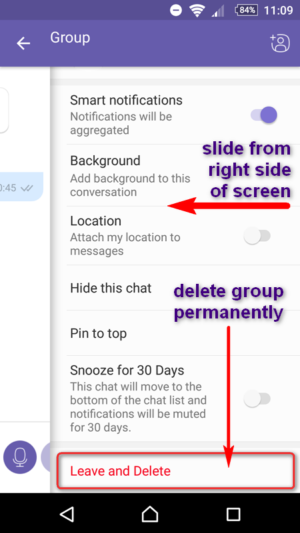
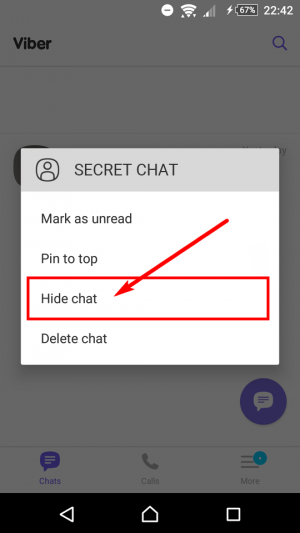


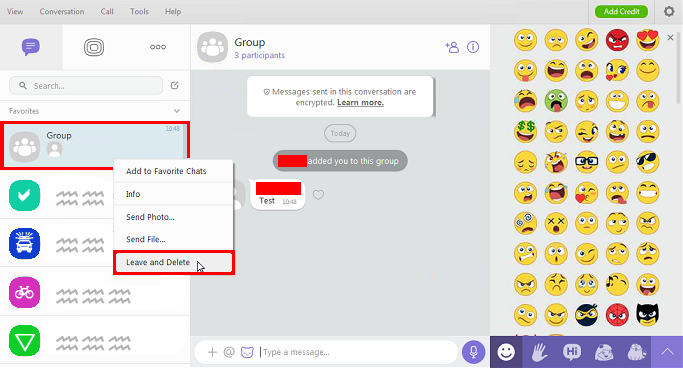
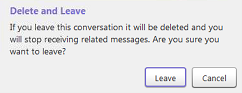
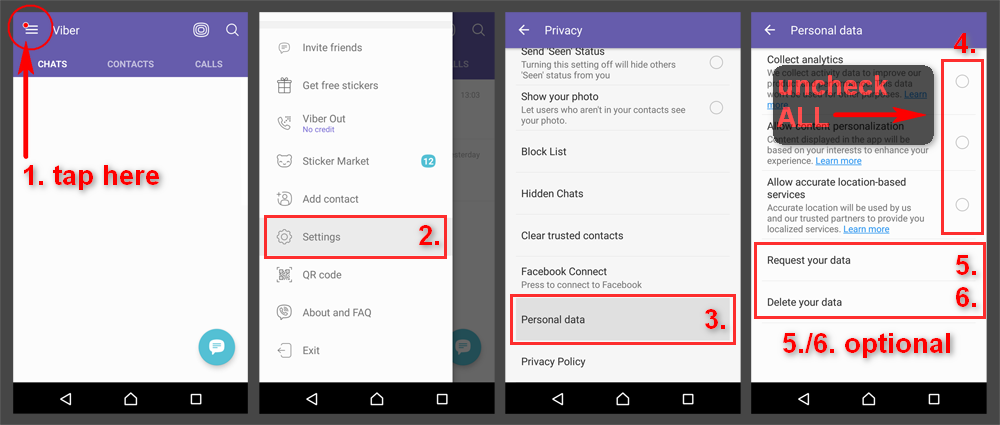






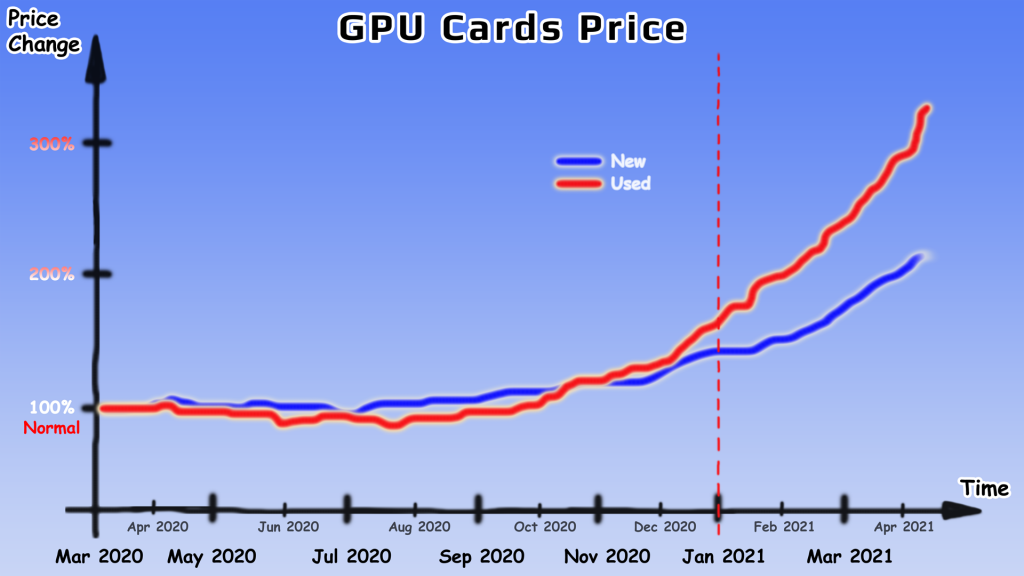
![Xiaomi App - How To Re-Install Stock Factory Version - How To Fix Corrupted Gallery App [no root]](https://tehnoblog.org/wp-content/uploads/2025/09/Xiaomi-Gallery-App-Code-Bugs-Artwork-1024x576.png)










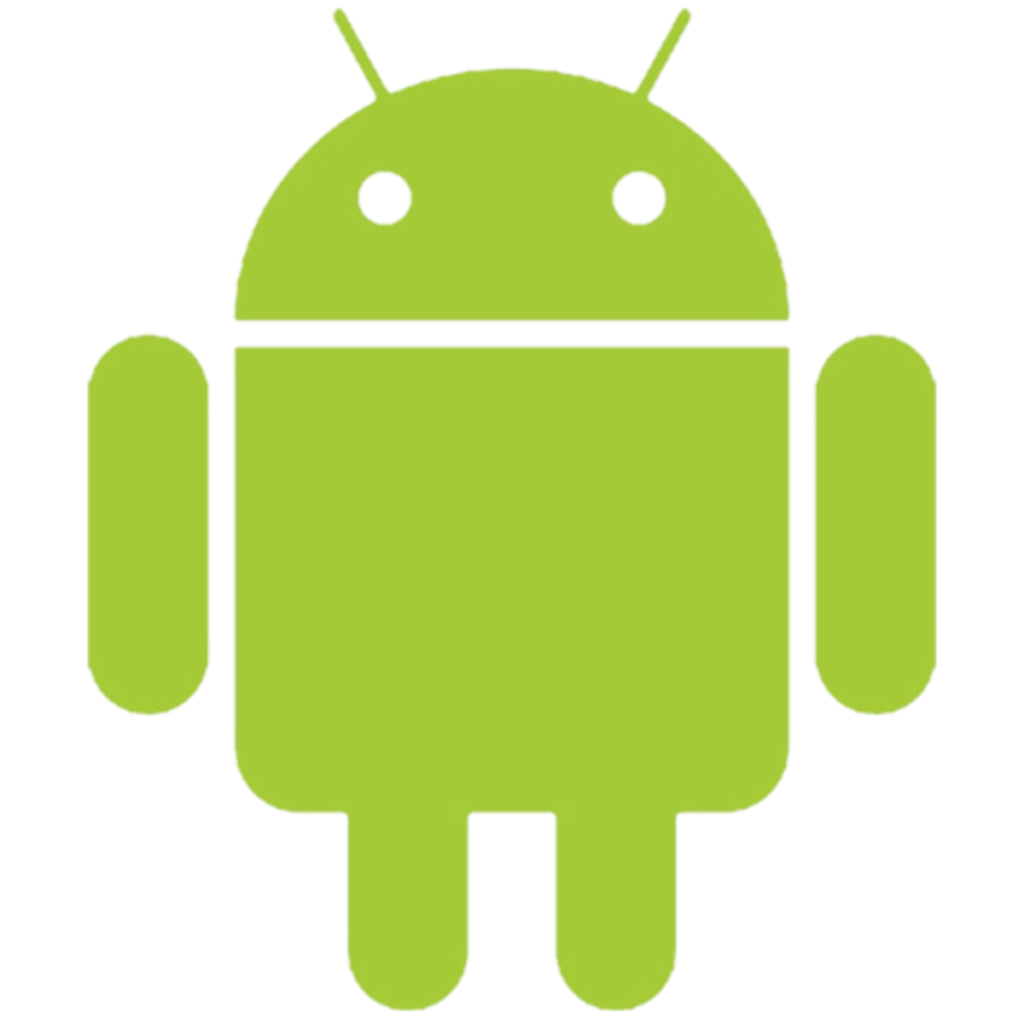
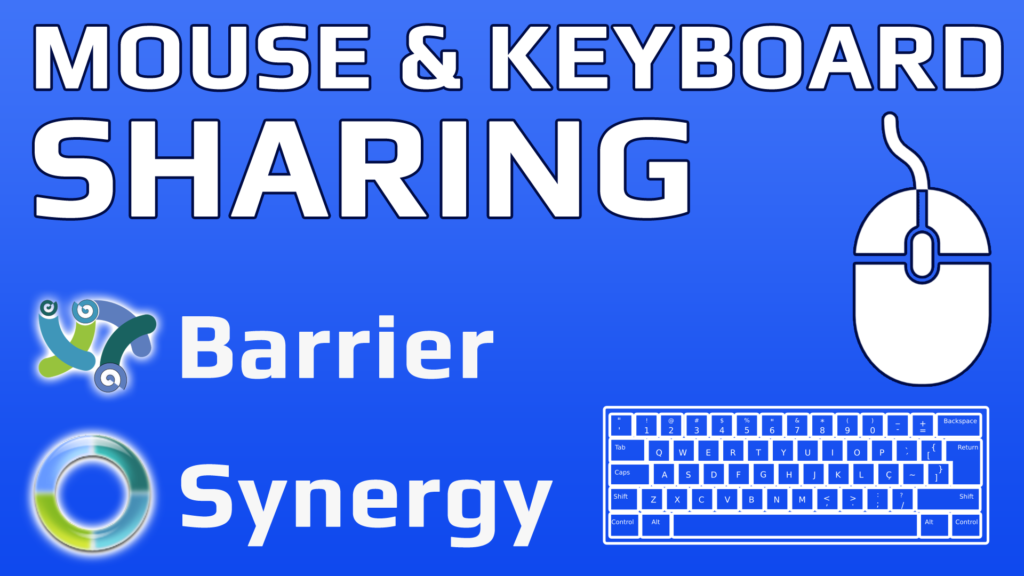

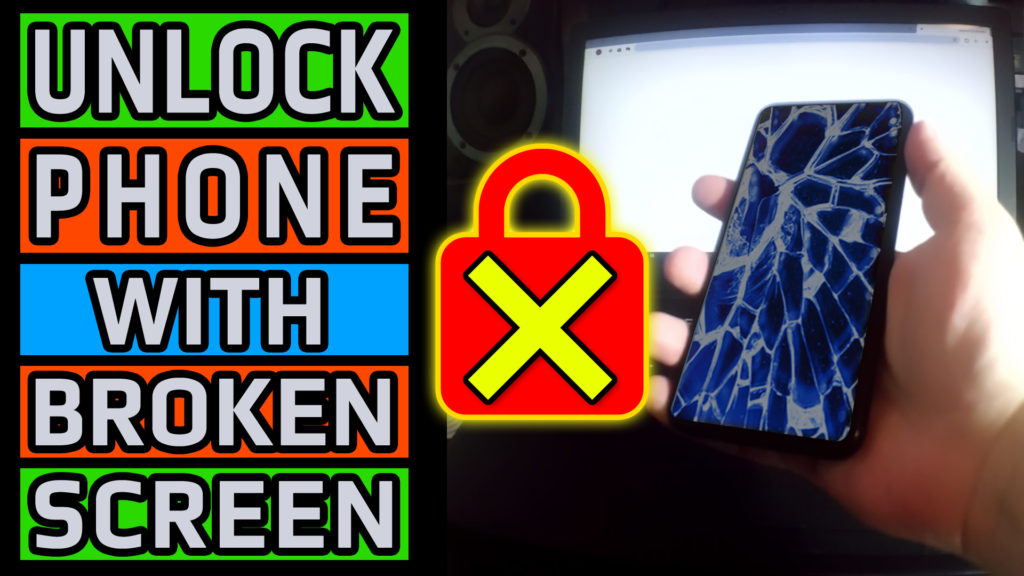



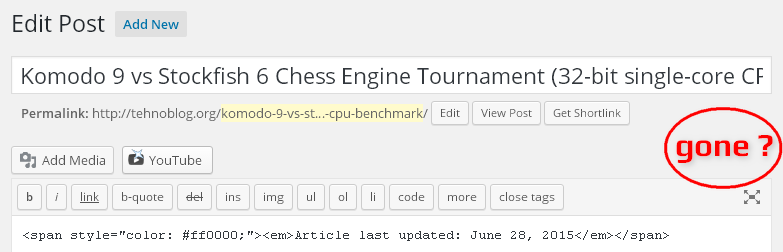
29 Comments
Add Your CommentPlease explain, you give us popup. How to get pop up? I am on Win7 and that popup don`t exists. Obviously Viber try to make Idiots from us.
May 30th, 2018Hi, the article is focused on the mobile app versions, but I’ve just checked on Win 7 and yes, there is definitely an option to leave group on desktop/laptop PC, as well.
Please see updated article with screenshots. Hope this helps :)
May 30th, 2018if i choose to “leave and delete”, the past messages will also delete in the remaining participants?
October 1st, 2018No, “leave and delete” refers to the group itself, so you’ll delete the group and messages on your device only. Your messages that you’ve sent will still be in the conversation view in devices of other participants (they will not be deleted).
If you wish to delete specific message(s) before leaving, you have to touch and hold message(s) and select the option “delete for myself” or “delete for everyone” from the popup window.
October 1st, 2018How to delete a message for everyone that I deleted for myself on viber ?
November 14th, 2018Unfortunately, I don’t think it is possible once you delete a message from your device (phone/tablet/pc) to remove it from other recipient(s), too, if you no longer have it.
You must do this before, while the message is still in conversation view, and select an appropriate option to delete it everywhere.
November 14th, 2018Will the admin of the viber conversation group be informed once I delete a cenversation?
November 20th, 2018No, I don’t believe so. But, once again, admin and everyone else in the group may notice your photo or name missing (if you have set a public one).
November 20th, 2018I have the viber app on android ver 9.9.4 and suddenly all these messages came up from a group called Purple Group with over 2 million people. I cannot delete or leave this group and i am guessing its bad please help
December 29th, 2018Hi John, quick search revealed that “Purple Group” is official Rakuten’s Viber group (more info).
I am not sure right now why are you selected to be part of it, likely a promotional or holiday thing, but only one idea comes to mind as a possible cause (and solution): content personalization option in Settings.
See this screenshot:
how to disable all of it, it may remove you from the group. Please report if it fixed it!
I can only hope that your device (phone or tablet or whatever) is not infected with some malware (app or virus).
SOLUTION #1: INSTALL ANTI-VIRUS APP FROM PLAY STORE
Just in case, and to be sure things are all good with your device, install some anti-virus app first and take a complete (full) scan of all your apps. Beware of false positives, though! You need some “hunch” and experience to recognize what’s a real threat and what’s not (likely false positive).
SOLUTION #2: REPORT BUG OR SPAM TO VIBER TEAM
Please, visit this Viber spam form: https://support.viber.com/customer/portal/emails/new
And make a screenshot (image) from your device (hold Power button for a second or two and select Screenshot, alternatively, if your device does not have this feature, take a camera shot from another phone/tablet or use digital camera if you have one. Finally, as a last resort, if you have only one (single) device and it has a front “selfie” camera, you can use an ordinary mirror to make a self-selfie of your screen! :)
Unfortunately, you need to provide your full personal data like First and Last name, working email address (so that Viber team can contact you with their reply), and your phone number (so that they can investigate).
SOLUTION #3: ALTERNATIVE POSSIBLE SOLUTION
If you don’t wish to bother with the spam report (for privacy reasons), you can try to reset your Viber or reinstall (uninstall + install) the app again.
WARNING: this will delete all your current conversations and groups, unless you make a backup to Viber Cloud before that step!
If you don’t care about conversations and groups, but you wish to keep downloaded media files (pictures and movies), use some File Manager app and copy your viber folder. It is in the root of your internal storage or SD card and it is called just like that “viber” (all lowercase / small caps) to some safe location e.g. external SD card, USB storage connected via USB on-the-go, another Cloud service like Google, Microsoft, local PC/Computer…
December 29th, 2018your presentation is a very nice and great explanation for technologies wonderful
January 1st, 2019Hi, I participate in a group from which I want to leave but there is no ‘leave and delete’ option. Any idea?
May 19th, 2019Viber Leave and delete option missing
No idea, honestly, unless it’s a Viber promo / advertisement group of some sort, which you can only mute and hopefully it will disappear eventually.
If it’s a regular group started by a community member, try updating your Viber app first, and if that still doesn’t solve the problem contact Viber support and they will investigate the issue.
May 19th, 2019Pls help. By mistake I created a group with unknown people each other. So, if I’m right I think that creating the group means that I am the admin, right? I choose leave and delete. Now the group does not appear on my phone, but the group exists, right?
How I can remove all participants now? Is there any way to do that?
June 19th, 2019I have blocked a person on the Viber but he keeps on adding me to the group chat. How can i prevent him from adding me to the group chats . I can see his messages on the group chat with the other participants in that group. How can i avoid being added on the group chats .
August 1st, 2019Hi, this seems like a definitive bug on your device. I have just checked, and when user blocks me I am not able to add it to the group(s). Go to Viber’s website and submit bug report, so hopefully they will investigate and fix it.
August 1st, 2019Pls help.A member in our group accidentally left the group and now I cannot add him anymore. Everytime I add him, joine and left the group shows up at the same time.
May 2nd, 2020This sounds like a bug. Can you assign someone else as another group administrator and then let him try to add your friend back. Otherwise, report this to Viber support, maybe they’ll fix it.
May 2nd, 2020As of Jun 2020 There is no more “Leave” nor “Delete” option.
June 5th, 2020Hi, which version do you have? Just tested latest stable version 13.1.0.4 updated few days ago (released on May 31st in Play store) on few phones (Android 6-10) and the option “Leave and Delete” at the sidebar bottom is still there. Unless they gradually release new versions by regions.
June 5th, 2020Is there a way to leave a group but not delete the chat. I want to leave a group but I would like to keep the chat for memories.
July 22nd, 2020Hi, check this article for some ideas:
July 22nd, 2020https://tehnoblog.org/viber-backup-how-to-save-your-chats-before-deleting/
Hi. I am part of a group with so many posts which I couldn’t delete. Is there a work around? My viber desktop is already freezing.
October 23rd, 2020Well, I have no idea, but you can try this:
If this does not work, you can do this on your phone:
Visit More > Settings > Privacy > Personal data > Delete you data
Note that this will delete all your messages stored on Viber server, you will not be able to retrieve them later (unless you created Backup on Google Drive from within Viber App before this operation).
October 23rd, 2020Hi, I muted a viber group 2 months ago and tried to unmute it today. I can’t receive any messages from that group anymore but my other co-participants in that group say that I am still a member. May I know if there is any way that I can receive the group messages again? Thanks a lot
February 2nd, 2021Hi, Viber App has so many weird bugs, and with each new update they seem to introduce more bugs than fixes :)
Now, the only way to try and fix this on your own is to uninstall Viber and install it back again. Don’t worry, your Group membership and messages will be preserved during this quick adventure (your other chats might not, though… so make a complete backup of text messages to Google Drive if you wish to later bring them back – keep in mind that photos and videos cannot be backed-up to Google Drive, but they will not be deleted from your device’s internal storage, that is, if you do not manually delete them, they will be there even after reinstall). Then, see if the problem is fixed.
If not, then your only hope is to report this issue to Viber devs and hope they’ll fix it eventually.
February 2nd, 2021It worked. Thank you so much.
February 5th, 2021Hi, I unstilled viber and installed it, then I realize I have a problem that my contact list isn’t shown and that none of them have Viber even if most of them do (I already allowed viber to sync contacts and reinstall it many times and and still have the problem).
March 27th, 2022Hi, if you followed instructions from this article, and your contacts still do not show up, please contact Viber tech support on their website and report the issue with Viber on your device.
March 28th, 2022