Article Updated: 17 Sep 2019
- Pro Tip: Articles / Suggested Content will not be seen if you use non-blank Home Page option – only when you turn it off (or set to blank value)
- 2019/10/08 And… it’s gone again in version 77.0.3865.116
- 2019/09/17 And… it’s back again in version 77.0.3865.73
- 2019/09/05 It seems Google reverted changes from version 76 in version 76.0.3809.132 and now it is again possible to get default search box start page without Articles for you section.
- 2019/08/13 Since Chrome Mobile version 76 there is a new Articles for you bar right below Google Search input box, and apparently there is no option to turn it off using flags.
- Since Chrome Mobile version 58, you can no longer use this method to restore Bookmarks and Recent Tabs shortcuts on the main startup screen, because they are now completely removed from the app itself and no longer supported. However, you can still use this method to remove advertisements / suggested content!
Google introduced a new update for Chrome App for Android few days ago (version 54.0) which brought yet another BIG CHANGE in the user interface.
Chrome developers have removed Bookmarks and Recent Tabs from the bottom of the page on blank (new) tabs, and implemented a suggested content widget instead.
As you can see on the screenshots, the “recommended articles for you” has nothing that I am personally interested in (yikes!), but even if I did, it was a bad idea to hijack my most frequently used shortucts!
However, the main problem here is the fact that there is NO option in the Settings page to turn it off. Take another look. Again. Nope. Nothing. You aren’t blind. It isn’t there!
SOLUTION / FIX
Thanks to Matt, our savior from mighty G, he revealed that options are indeed available * for now * but they are actually hidden in the flags page (read our article about Chrome hidden settings and other options here).
Simply type into your address bar or copy/paste*:
chrome://flags/
Then use Find in page to search for keywords snippets and popular and disable them all.
For example, in older Chrome App version (from v54 to v57) it was enough to only disable “Show content snippets on the New Tab page” and “Show popular sites on the New Tab page” features (right-click or touch-and-hold to open contextual menu > select copy text > then paste in address bar):
chrome://flags/#enable-ntp-snippets
chrome://flags/#enable-ntp-popular-sites
However, since v58 version, Bookmarks & Recent Tabs are forever gone (no way to restore them!), so in order to disable suggested articles/recommended for you content (at least), you need to disable few other “ntp“related settings in the flags — in order to make this modification fully effective:
chrome://flags/#enable-ntp-remote-suggestions
chrome://flags/#enable-ntp-bookmarks-suggestions
chrome://flags/#enable-ntp-foreign-sessions-suggestions
Set all above NTP options (“flags”) to Disabled and hit RELAUNCH NOW to restart Chrome. Your regular blank start-up page with lonely search input box should be restored to it’s rightful throne.
Chrome v63 version redesigned flags page and early versions apparently had a bug not showing entire page content (instead you see a blank space when you scroll towards the bottom — don’t worry about it, simply open FIND IN PAGE from the 3-dots menu and search for e.g. “ntp” keyword or tap several times on blank space to reveal all the hidden text and options). Besides cosmetic changes, everything is still in place:
WHY THE CHANGE?
Believe it or not, we think that this change was inspired by Microsoft Edge browser. When you run Edge for the first time (on Windows 10), it will show you latest news and content that might interest you. However, you can easily turn-it off in the options, simply by choosing a new blank tab page on startup.
As many times before, Google wants to mediate your content as much as possible. Inbox (for emails), now Chrome (for internet browsing), Android OS (for mobile devices); essentially, everything. This is another small step in a series to get users bind to the specific web services, and some of us may really like it, others well… not. At least, not right away from the start, but later after some adaptation/acceptance period.
But, it is always important to leave users an OPTION to disengage. Unfortunately, this time that option was left out either because of a simple developer omission or some other reason.
For example, a more user-friendly / user-oriented solution for the recommended content could be to show it below the page fold and leave classic Bookmarks and Recent tabs shortcuts when users decide to scroll below them, automatically generating new content on page.
ALTERNATIVE BROWSERS
Well, yeah, there’s always that. However, if you really want the same (or as close as possible) look & feel of Chrome browser, you can switch to Iron Browser, which is still at version 53.x (same as previous Chrome App version). Iron Browser, like many other open source versions, is also based on Chromium core — the very same open-source browser Google Chrome is, but with added “Google spices” on top.
The only problem are bookmarks — you will have to (re)build all your Bookmarks manually as they aren’t shared between browsers unless you are clever enough to at least make a backup / export them to a cloud sync service.
WARNING (INSTEAD OF CONCLUSION)
As we have already explained in our earlier article, anything contained in Chrome FLAGS page may be removed at any given point in time in the future versions! This means that Google might simply remove above overrides and leave you with NO CHOICE to turn it off. Enjoy it while it lasts.
Always first create a phone backup (or targeted App backup) BEFORE upgrade, so you can always return to the older version later.
Also, wait couple of days before upgrade decision, go to Play Store app’s page, scroll all the way down to:
READ ALL REVIEWS section
Click on it, and then pick:
Latest version only
(and optionally from your device only) filters to see current user feedback, before making own decision to upgrade.


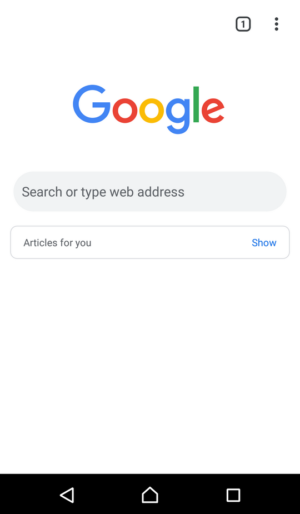

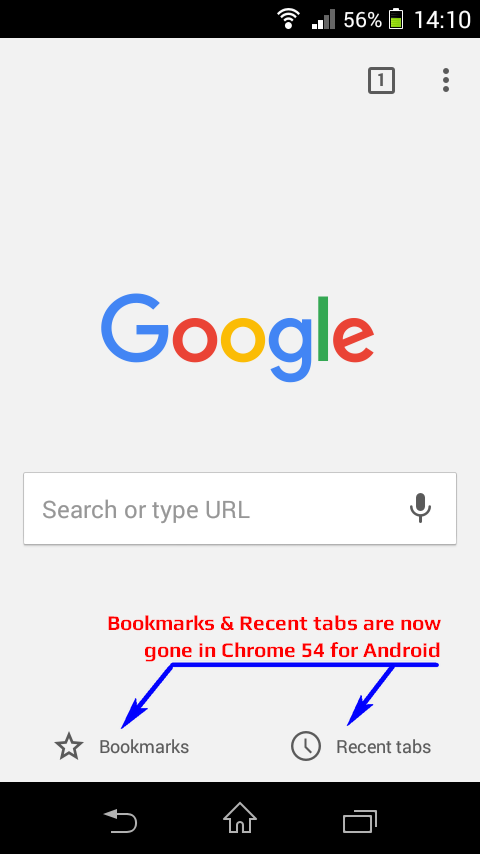
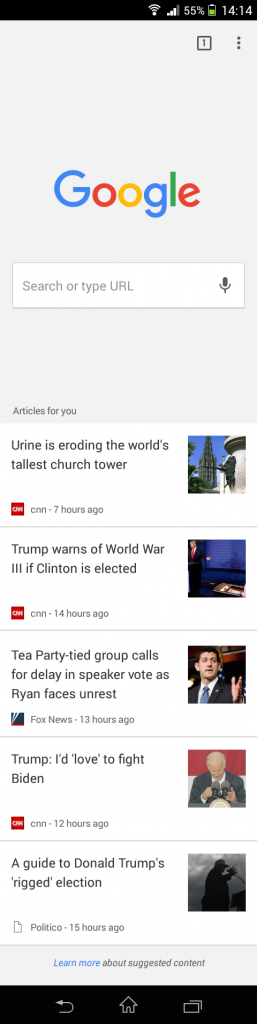
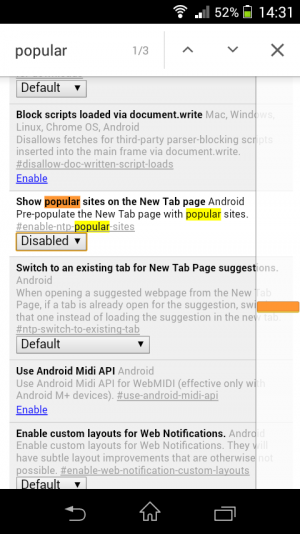
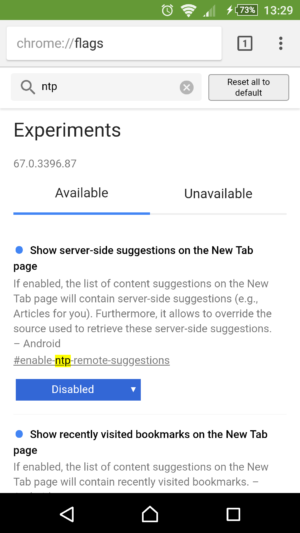
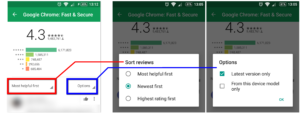






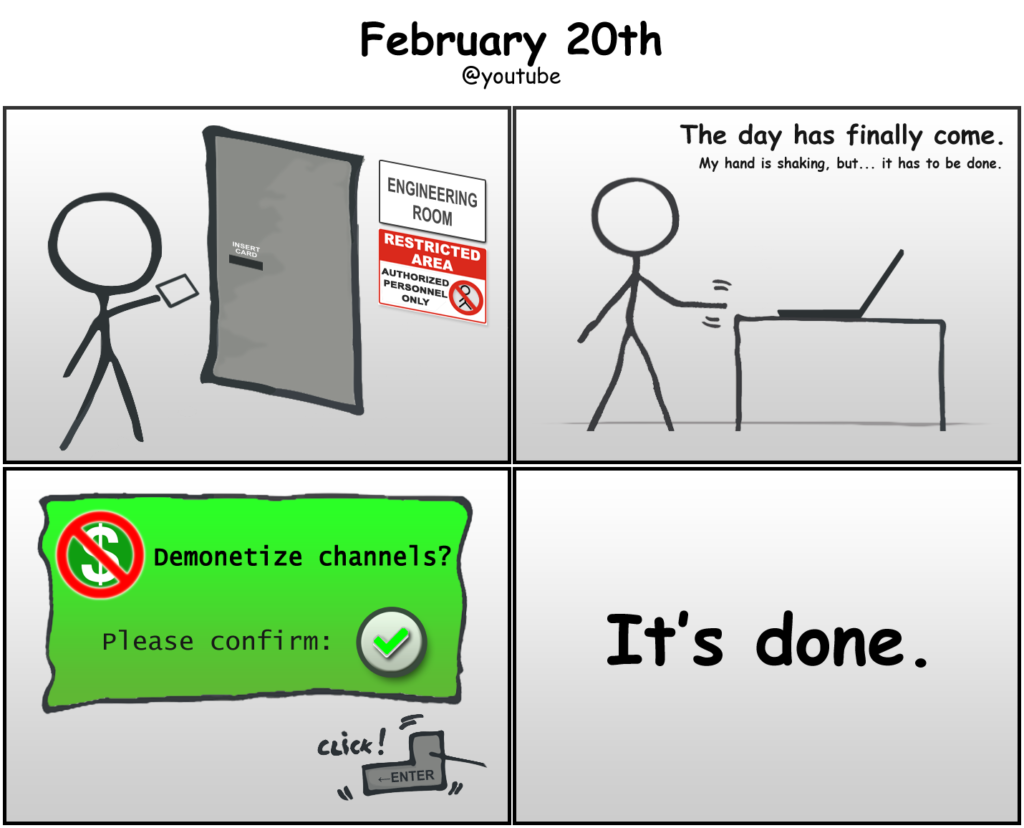
![Xiaomi App - How To Re-Install Stock Factory Version - How To Fix Corrupted Gallery App [no root]](https://tehnoblog.org/wp-content/uploads/2025/09/Xiaomi-Gallery-App-Code-Bugs-Artwork-1024x576.png)









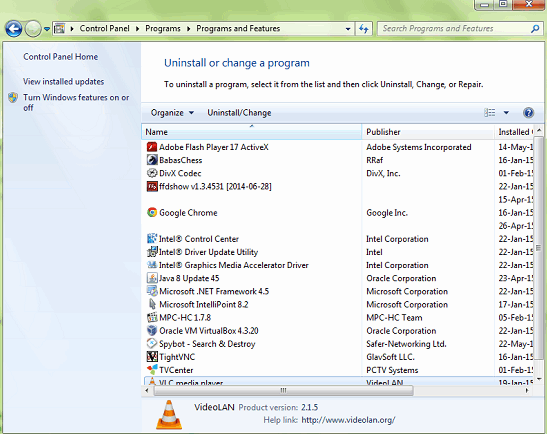





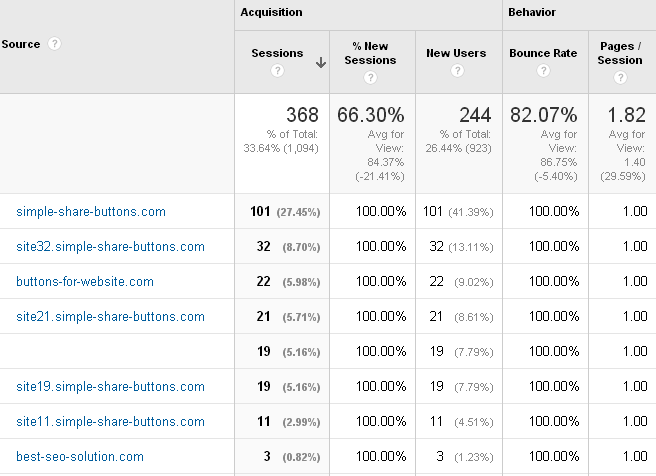


5 Comments
Add Your CommentNo longer works with Chrome 58
May 6th, 2017Thanks for report, haven’t checked yet myself. If true, well, it was good while it lasted, it’s about time to consider proposed alternatives in the article.
UPDATE: It is true that bottom Bookmarks and Recent Tabs shortcuts are permanently removed from Chrome 58/59 and above, but you can still disable suggested articles content using above method.
May 6th, 2017Thank you for the info. You guys rule!
June 28th, 2018Chrome for android is increasingly becoming cripple-ware.
Trying to fix anything is near impossible, the app has become a shell, requiring other apps to give it any functionality. For instance, unlike Windows Chrome, it is incapable of spell checking. Why? It seems like that is now something the keyboard is supposed to do. What if I want a non-Google keyboard since Google says on me more than enough already.
For instance today, the first “suggestion” has a picture of Michelle Obama! Trust me I’ve seen enough of her to last a lifetime.
Now, you folks with FIOS probably don’t realize this, but some rural Americans have satellite internet with BANDWIDTH caps. I don’t need to see suggestions nor all those d*mn auto play videos.
If I wanted braindead, I would have an iPad.
April 17th, 2019Hi Don,
You can turn-off articles suggestions and ads on front start page pretty much by following this tutorial. It still works! You can get a good old plain start page, showing you only Google logo and input search box.
About spell checking feature, you can send a message to app developers on Play Store and maybe they will consider it if many asks for it, but that is unlikely to happen. One of the reasons it is omitted is probably technical (app size, performance issues, complexity to implement that feature, other issues which are more urgent etc.). Another one is because Android OS auto-complete and spell checking feature built-in inside languages and keyboards (see Settings in Android) eliminates most of the typos, but not all. Also, that avoids duplicating code, features and maintenance.
Also, spell checker in Desktop Chrome is not without flaws, either. It underlines some words which are not wrong, but simply not in the dictionary, or just do not comply with the dictionary version (e.g. capital first letter difference etc.).
April 17th, 2019