LOGITECH COMPUTER MOUSE – USB CABLE REPAIR GUIDE
Additionally this tutorial can help you extend two or more unmatched USB cables to create a longer one, or to repair cable in any other external USB device (camera, keyboard, storage drive and so on)
In this video tutorial: How to repair broken Logitech mouse USB cable. It is relatively easy to do it if you have all the right tools and good will! :)
Logitech is a popular manufacturer of some good quality computer gear, and it is most famous for computer mouse interfaces and PC accessories. Given that most of the time mouse itself still functions properly, and that the usual suspect of all malfunctions is the USB cable itself in wired models, it is a shame not to give this a go.
Manifestations of the malfunction include:
- Mouse suddenly stops working at irregular intervals
- When you bend the cable at the junction point, it starts working again
- Microsoft Windows message: “USB hardware not recognized”
- Microsoft Windows message: “Problem installing USB human interface device”
STEPS TO REPAIR YOUR MOUSE:
STEP 1
Open mouse casing (there are usually 1 or 2 screws at the bottom, but this may vary between models and brands) and cut the part of the USB cable at the entrance point, where the circuit break usually happens due friction and stretching force
STEP 2
Strip the outer layer from the cable, and remove the insulation from the tips of the inner wires
STEP 3
Solder both cable sections, but be careful to join wires of the same colors
STEP 4
Test your mouse after soldering job to make sure that everything is all right
STEP 5
Insulate each individual wire with the paper or masking tape, duct tape or whatever kind that you have at hand [important: use tape which does NOT conduct electricity]
STEP 6
Re-assemble the mouse back together and enjoy! :)



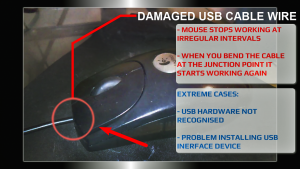

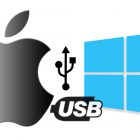




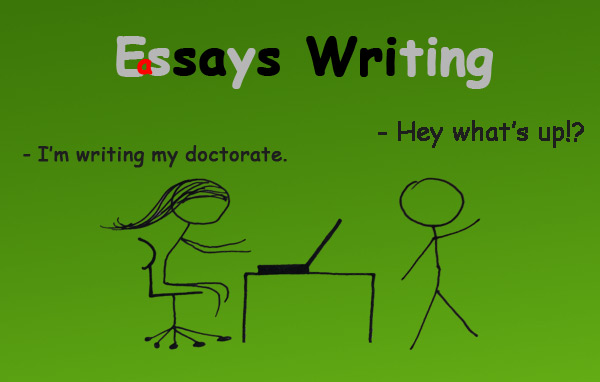










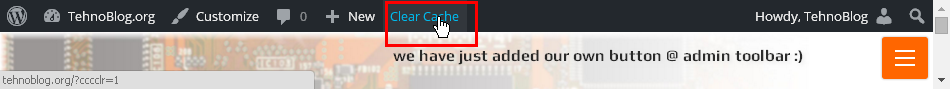

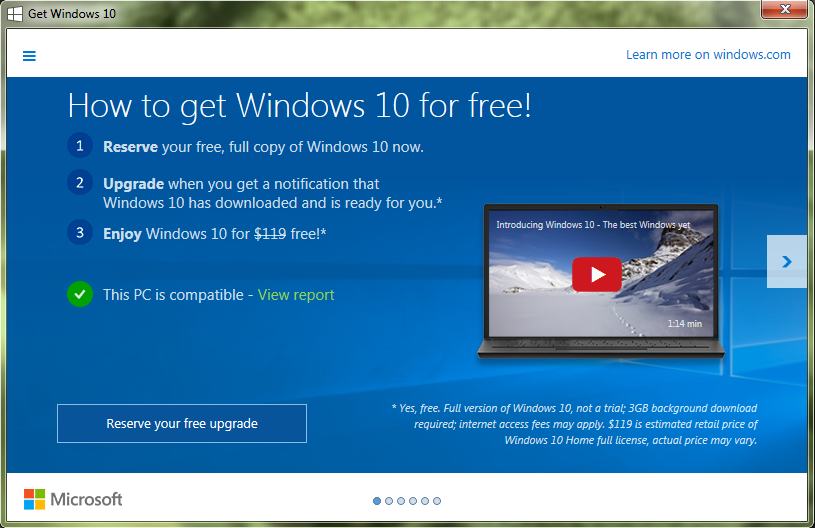

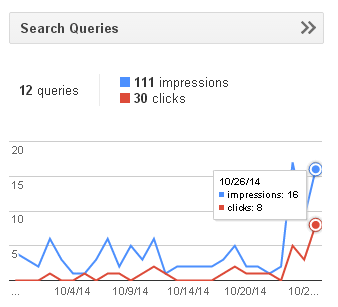
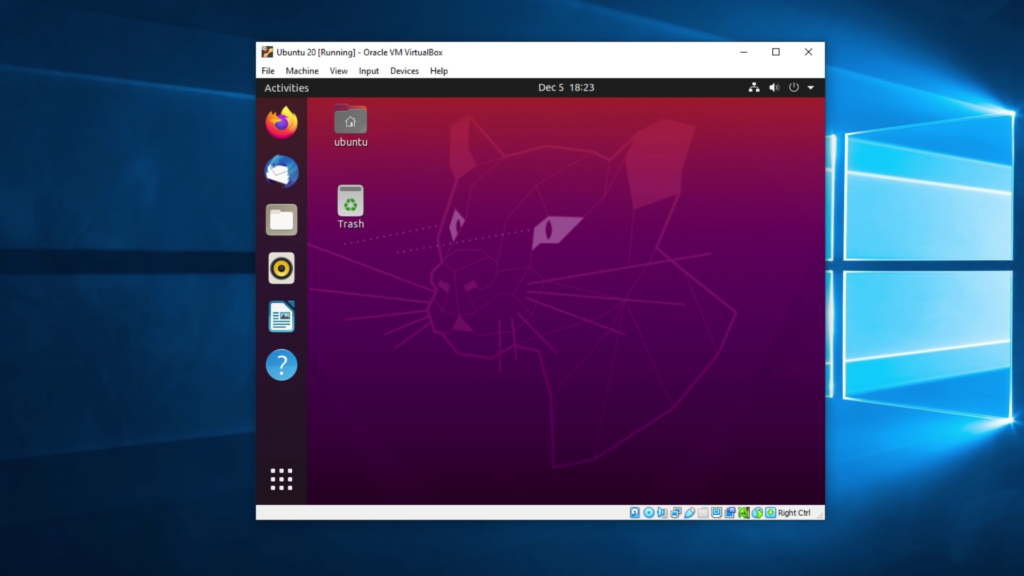
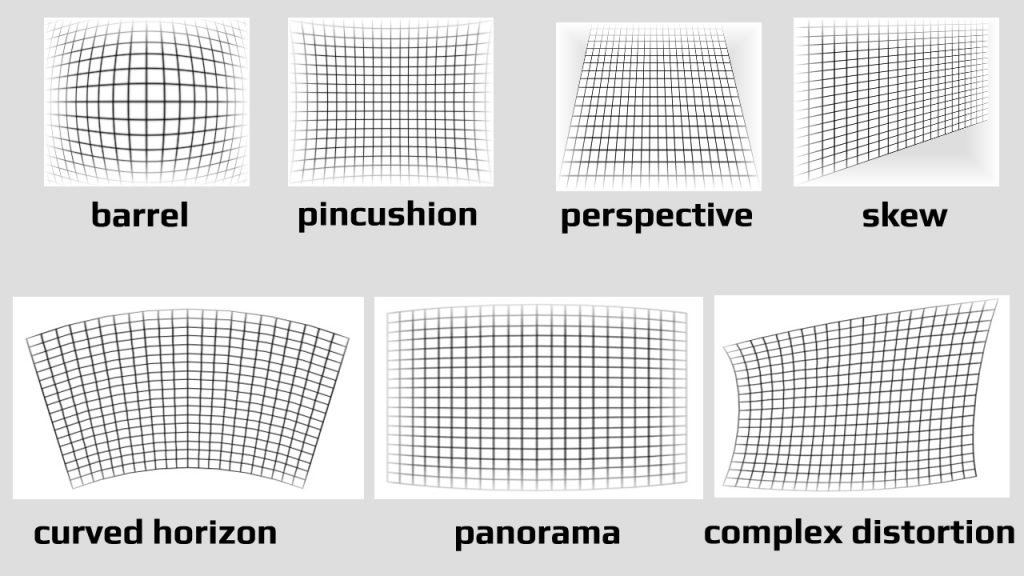

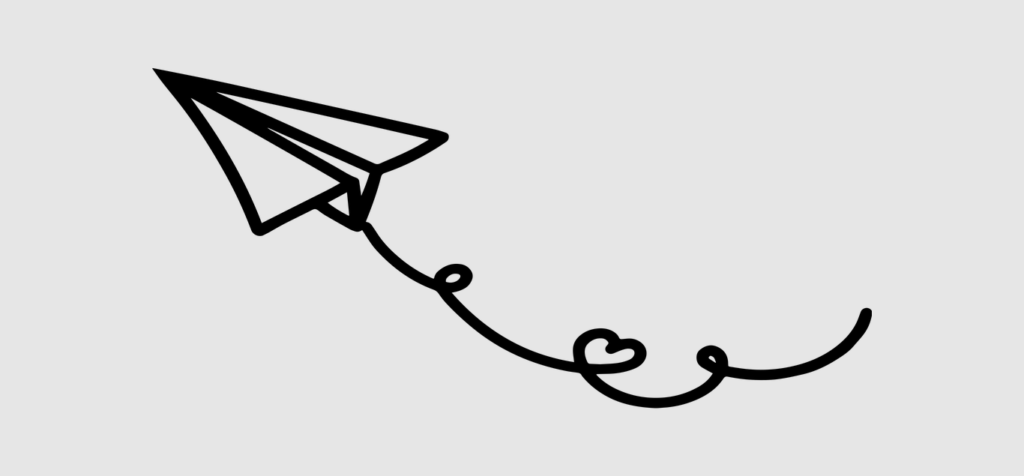
Comments
Post A Comment