We noticed today a new option in our web version of YouTube Studio, used by all YouTube creators worldwide, and at the time when we are writing this article, this option is still unavailable in mobile app version of YouTube Studio. What this new option is for and what it means for you, fellow YouTube creator?
YouTube Studio – YouTube Shorts: Sampling permissions option
If you visit web version of YouTube Studio and click on Edit icon to edit particular video options such as title, description, tags, recording date etc. you will see another option, which is checked (enabled) by default:
This option will allow other fellow YouTubers to use small portions of your video for their own YT shorts.
Wait. What are YouTube Shorts 🩳 anyway? YouTube Shorts are vertical video clips up to 60 seconds long. Users can also create multiple short clips as a series and interact directly with an audience using chat. It is available in mobile YouTube app exclusively, and users need a smartphone (or less commonly, a tablet) to create video clips with available tool within YouTube app. New platform is still in beta and currently available only for users in U.S. and India.
In another words, it’s a Google’s own answer to TikTok app that took the social sphere by the storm, in case that you were living under the rock for the past year or so.
It’s debatable whether YouTube Shorts should be a separate product independent of the parent YouTube platform, a separate mobile app all together, instead of integrated subservice within the main platform. On the other hand, alienating existing users, or for better wording, using existing massive user base as a start has its own obvious advantage. It remains to be seen what the future will bring, and if it will be cancelled at some point eventually. It’s too early to speculate.
Anyway, we aren’t here to discuss wars between global tech companies like YouTube and TikTok, Instagram, Snapchat or whatever “new cool” comes next. Nope, sorry. We are here today to discuss how you can control a license setting for your own creations and restrict their audio usage in Shorts.
Video Tutorial – How To Disable Video’s Audio Sampling Permissions In YouTube Shorts
Step by Step Tutorial – How To Disable Video’s Audio Sampling Permissions In YouTube Shorts
- Visit YouTube Studio website (option is currently unavailable in mobile YouTube Studio app)
- Click on Content tab on the left sidebar
- Hover over particular video and click Details (pencil) icon
- Scroll down to SHOW MORE and click on it to expand additional options
- Locate Shorts permissions section and untick checkbox to disable Allow people to sample this content option
The platform is still in beta and it is likely that this procedure will change in the future. For example, we would like that all creators are offered global enable / disable / do-not-ask-again option so that we do not have to edit each video separately.
Also, option to allow audio sampling (portion of music from your own videos) in shorts might not be suitable for all content out there, and making it enabled by default without any prior warning to its owners / creators is not a nice move. This is obviously done in order to comply with DMCA and prevent abuse of Intellectual Property (IP) infringement strikes. However, according to YouTube help, 3rd party licensed audio is not available for sampling in shorts anyway, so big music stars and content already licensed through 3rd party publishers should be safe by default.
We hope that YouTube will soon drop us a letter with a word or two before this option and Shorts become globally available.



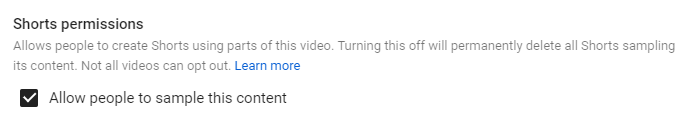






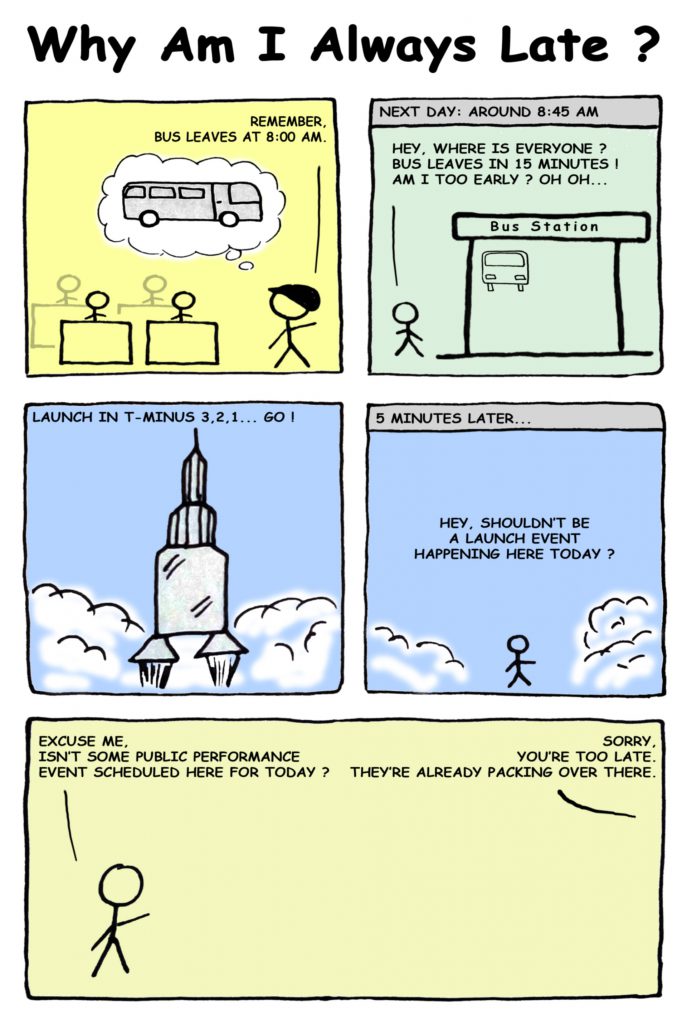
![Xiaomi App - How To Re-Install Stock Factory Version - How To Fix Corrupted Gallery App [no root]](https://tehnoblog.org/wp-content/uploads/2025/09/Xiaomi-Gallery-App-Code-Bugs-Artwork-1024x576.png)









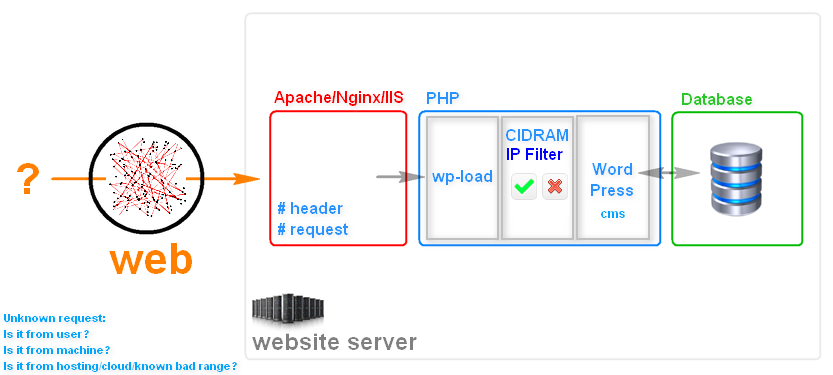


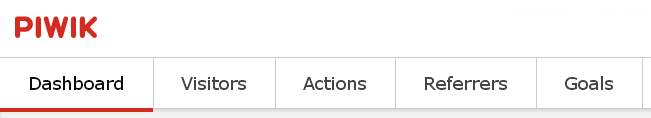


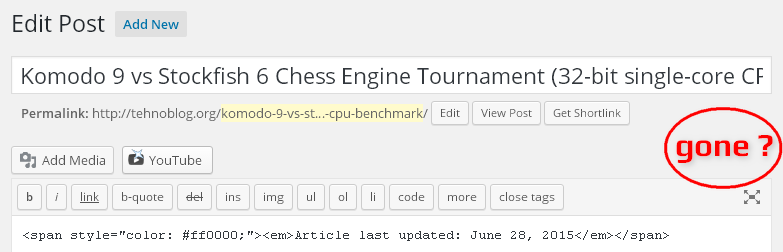
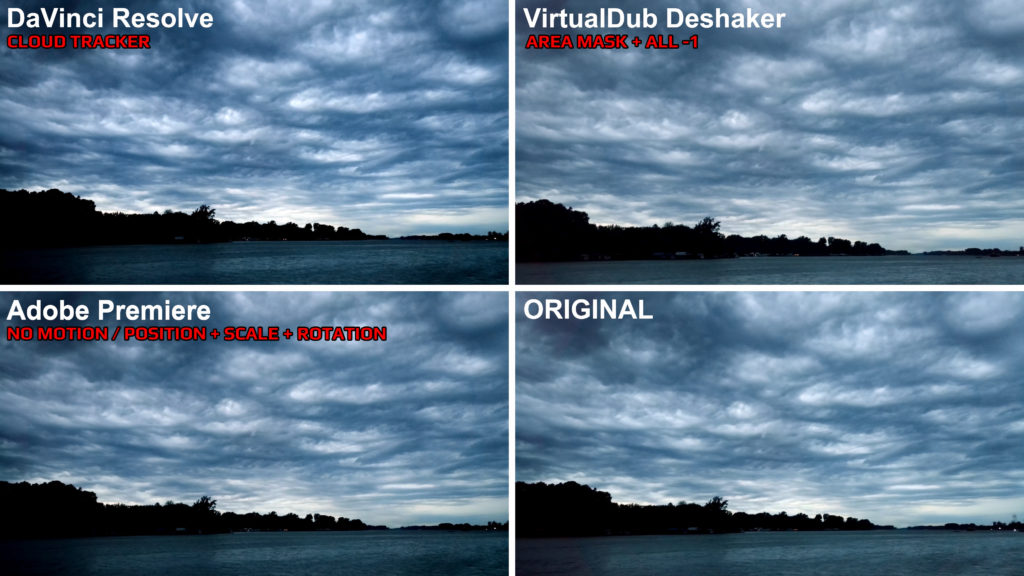

Comments
Post A Comment