Article Updated: December 15, 2018
Google Webmaster Tools (along the Google Analytics) are irreplaceable set of useful data resource when it comes to website management and analysis. However, there is one annoying thing about it: Google analytics data delay and Google Webmaster Tools data delay, and you may regularly see the message in webmaster tools for search queries that there is no data available.
GOOGLE WEBMASTER & GOOGLE ANALYTICS TOOLS: Advantages and Downsides
I use GWT & GA for many useful feedback data and analysis, from search queries inspection, keyword density analysis, all the way to the sitemap submissions and server error checks.
However, one thing that consistently drives me is the data processing or aggregation delay of fresh (current) data: they are not immediately available, only with a delay of several days, at least.
Here is a small real-world example:
As you can see on the above screenshot, there is a 3 days difference between the current date and the available (processed) data in GWT dashboard.
WHY IS THERE A DELAY OF AVAILABLE DATA IN GOOGLE WEBMASTER & GOOGLE ANALYTICS TOOLS?
Well, Google Webmaster Tools and Google Analytics are used for millions* by many webmasters around the globe. And, that takes time to process. Mind you time, that takes huge processing power of server farms, memory and hard drive space, let a bill for electricity alone.
If, by any chance, Google had an infinite amount of resources at its’ disposal, the data processing would take almost an instant to become available to the humble webmaster for analysis. Since we live in a real world, this is not the case, and we have to compensate for it with patience.
* we passed the 1 billion of active websites in the year 2014 according to Internet Live Stats
POSSIBLE ALTERNATIVES OR SOLUTIONS TO GOOGLE WEBMASTER TOOLS AND GOOGLE ANALYTICS?
Regarding GWT and GA we cannot do anything, for a fact, at the moment.
One way is to use 3rd party analysis tools, some of them are already installed and activated in your hosting account (such as AWstats, for example) and they do monitor a real-time visitor data. There are other, open-source solutions which you can easily discover via Google – most popular solution being Piwik (actively maintained and developed) and Open Web Analytics (less frequent updates, but still active – consumes much less resources than Piwik).
In any case, since all those tools are hosted on your server, they use your server resources, and there are no large delays in processing data.
However, keep in mind that GWT, in my opinion at least, is not entirely replaceable by 3rd party apps, because of one very simple fact: some data are exclusively available inside Google Webmaster Tools and Google Analytics which are not disclosed to any 3rd party web analytics tool.
REAL-TIME GOOGLE ANALYTICS / CONCLUSION
In this article we discussed the delay in visitors reports for the “free” version of Google Analytics product. We haven’t covered Google Analytics for Business (now called / being part of Google Analytics 360 suite).
We have discovered a way to access the most recent (e.g. real-time) Google Analytics data — using Google API service. However, this goes beyond the scope of this article.
You will have to use an API library for Google Products (there are several @ GitHub), obtain proper API keys from Google, and programming skills to fetch and present obtained data. There will be no flashy charts, graphics and alike, unless you code it by yourself (e.g. using Google Charts API). There are some code examples / snippets provided by Google in e.g. JavaScript language that works directly in your browser.
According to our early tests, data is available in real-time without any delay seen in Google Analytics and Google Webmaster Tools dashboard.
Alternatively, you can use Real-Time reporting in recent Google Analytics incarnations or Google Analytics mobile app (which is API-based internally).



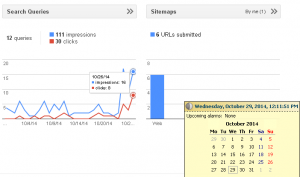







![Xiaomi App - How To Re-Install Stock Factory Version - How To Fix Corrupted Gallery App [no root]](https://tehnoblog.org/wp-content/uploads/2025/09/Xiaomi-Gallery-App-Code-Bugs-Artwork-1024x576.png)











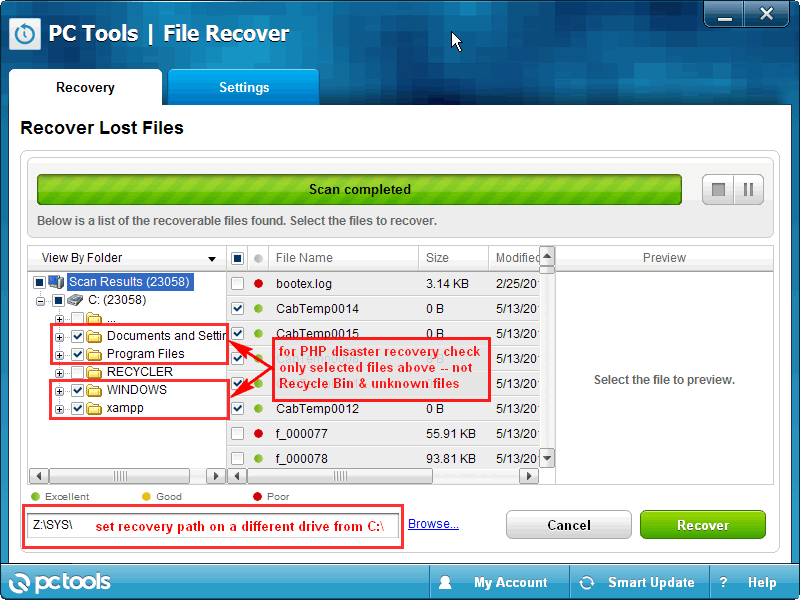




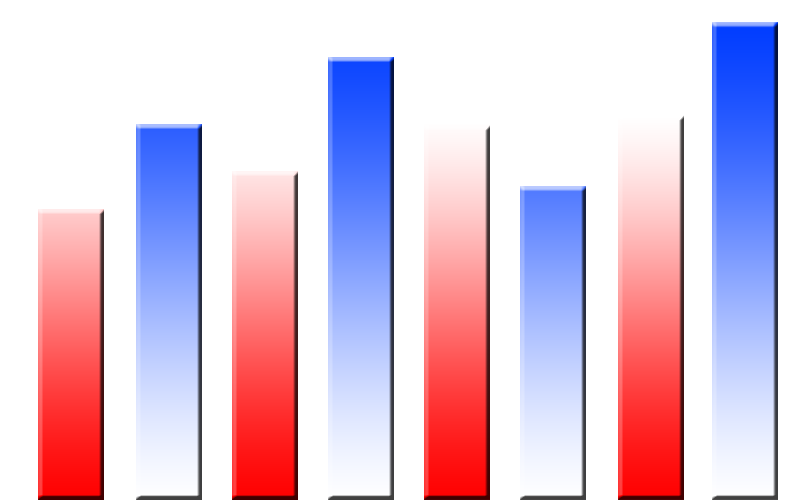

Comments
Post A Comment