Article Updated: 11 Jan 2020
HOW TO DISABLE RATING DISPLAY IN YOUTUBE VIDEO
Ok, we’ve all been there. You put a nice video, really spend some time on making it, and before you know it — it already has it’s first dislikes! Now, I wouldn’t mind if the like:dislike ratio is something like 3:1, or even 2:1 for a fresh one, but it really kind of sucks to see a dislike on a new video with zero up votes! You may also read why users rarely vote on your videos? article.
I will not go into detailed discussion here whether negative voting should be removed from YouTube entirely, there are PROS and CONS to both sides of the story. But, to tell the truth, if I find even 1% of the information from the video useful -> never down vote. Ever. Period.
So, what can you do? YouTube does not allow us yet do disable downvotes. But, if you feel there is a real unbalance in your video ratings simply hide them from the view! Your visitors can still vote – don’t get that wrong, but the ratings won’t be shown in public anymore and by known psychological effect lure others to downvote it as well. Over time, your ratings might improve (in most cases do), so you can switch back this option at any time.
There is another possibility: YouTube Comment Bot activity on your channel. If you search on Google about these bots, you will find that some people actively look for them on various forums etc. They wish to artificially boost popularity of their own, or maliciously humiliate and disgrace others videos.
Do these bots really exist? Well, they certainly do, but given the huge efforts from people at Google, they have a very short life period and limited effectiveness. Publicly available voting bot tools are quickly ab(used) and spent, because of very easy way to detect patterns and abnormal voting activities in a relatively short bursts of time. However, some other, private tools designed for specific tasks (“customers”) could be used periodically to inflate or deflate content popularity.
Hybrid human-bot networks which are run by human coordinators through software which connects “human bots” (real people/individuals that serve network’s particular goals) are the most dangerous kind today, as their influence is often subtle, covered under real normal everyday user activity, and if your channel gets hit by one of their “dislike bombs”, then you should really pray for the miracle. YouTube’s (Google’s) artificial intelligence machine-learning algorithms might not always detect those anomalies, as they can almost imperceptibly act over the course of several weeks, even months, to discredit your videos/channels.
You might be a victim of such ill activity. If you notice unusual amount of votes in your video over a day, week or month, please report this activity to YouTube support staff immediately.
How to hide YouTube video ratings from Public display
From Desktop PC – YouTube Studio
STEP #1:
Open youtube.com from your browser, login into YouTube account, navigate to YouTube Studio page, and then go to Videos:
STEP #2:
Click on More options tab:
STEP #3:
Un-check / un-tick the option: Users can view ratings for this video
From YouTube Studio Mobile App
STEP #1:
Open YouTube Studio app, tap on one of your uploaded videos from the list and click on Edit symbol (pencil):
STEP #2:
Tap on ADVANCED SETTINGS tab and switch off the option: Users can view ratings for this video
DONE!
Remember, voting will be still possible, just the numbers won’t be shown publicly anymore!




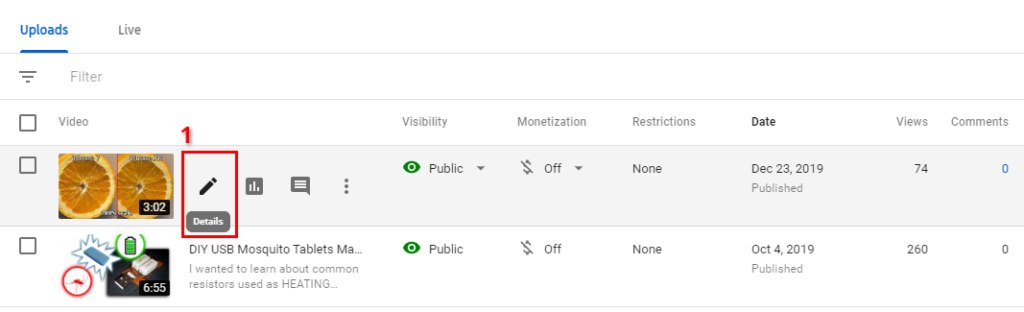
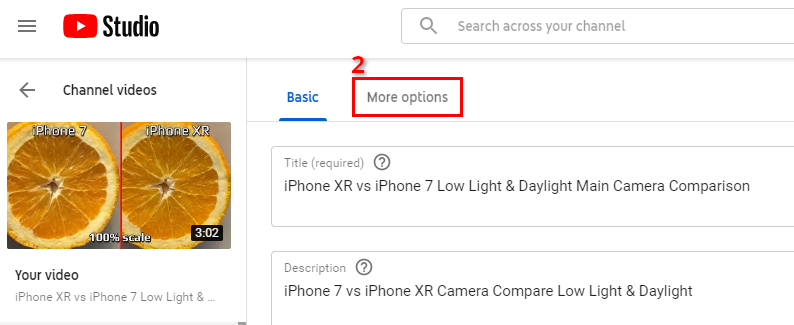
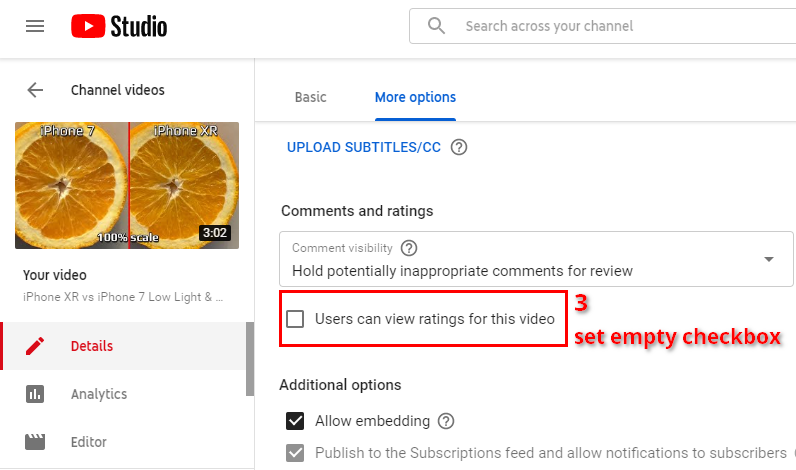
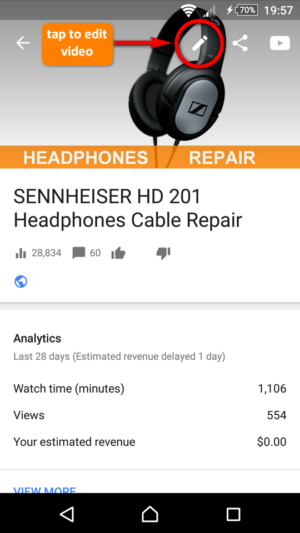
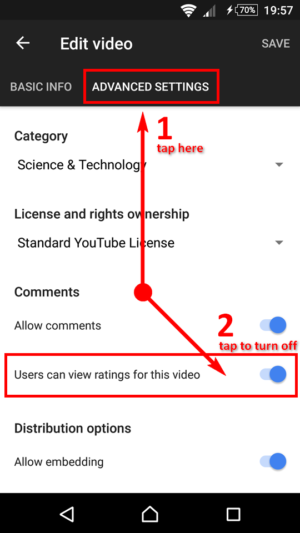






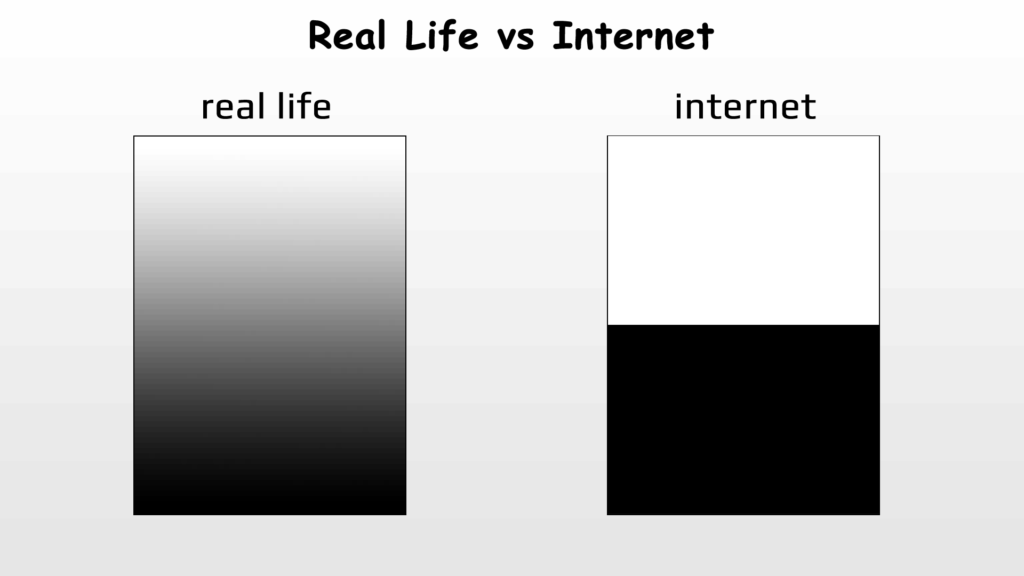
![Xiaomi App - How To Re-Install Stock Factory Version - How To Fix Corrupted Gallery App [no root]](https://tehnoblog.org/wp-content/uploads/2025/09/Xiaomi-Gallery-App-Code-Bugs-Artwork-1024x576.png)










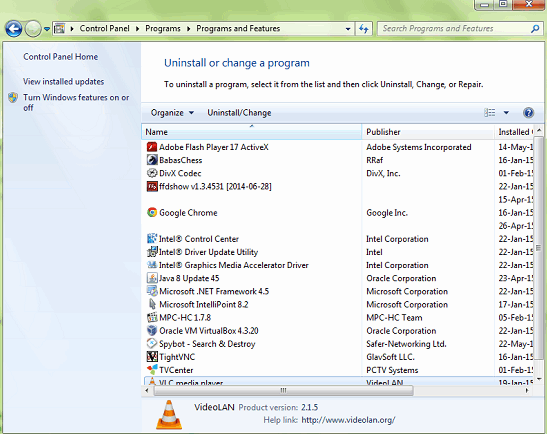


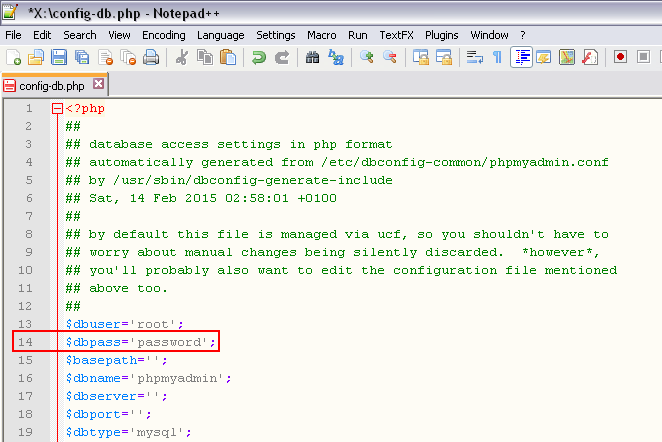
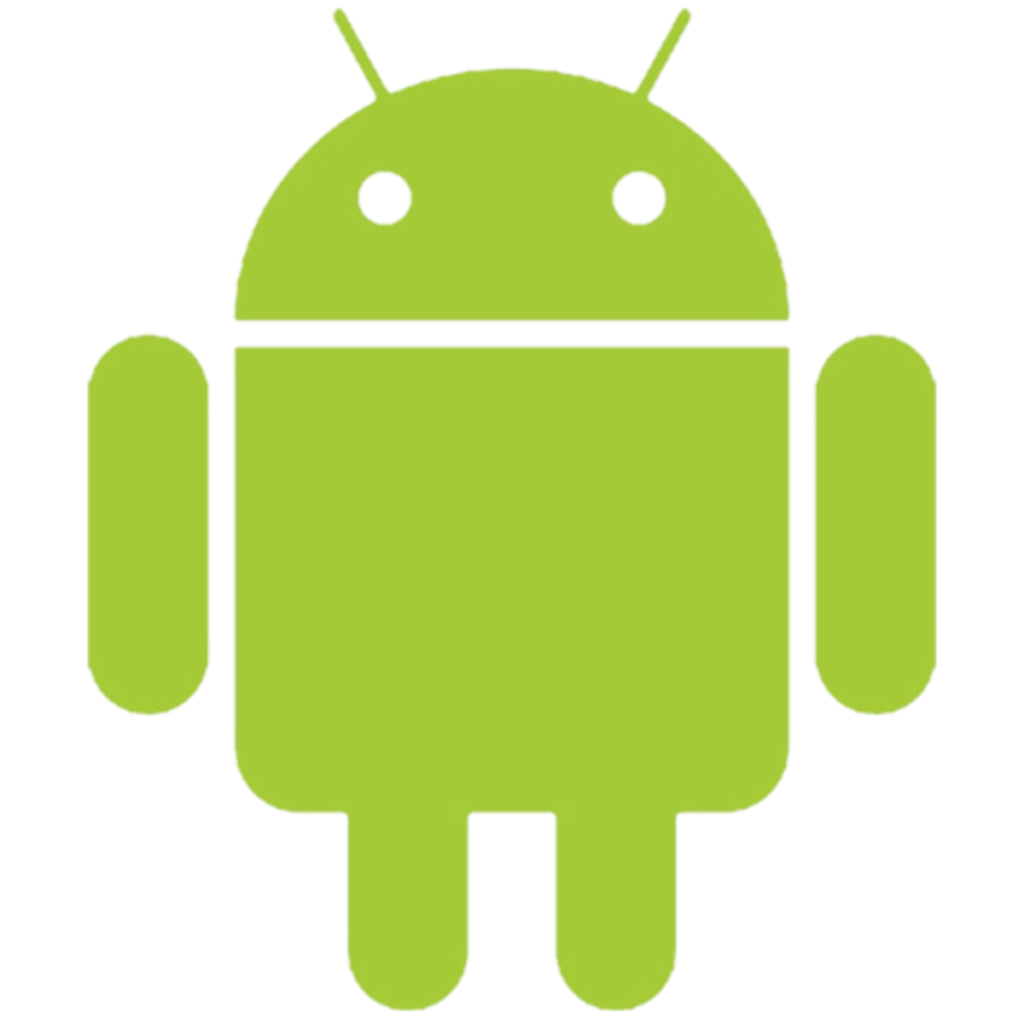




7 Comments
Add Your CommentIs there a way I can find out the location of someone who Commented on my youtube video? Like the state or city where the comment originated from?
June 8th, 2016Hi, if you wish to see/track particular user/comment per country, that information is not available, unless the user provides some info in it’s profile description. That is part of YouTube privacy policy.
On the other hand, you have YouTube Analytics section in your account, where you can see geographical data of all your YouTube comments:
YouTube Analytics > Engagement reports > Comments > Geography tab
where you can get breakdown per each Country and Video data.
June 9th, 2016Hi, the steps that you suggested will hide both the positive and the negative votes. This is not healthy practice for a growing youtuber. I would like to know a way where down votes can be frozen and upvotes can increase normally because sometimes people face trolls and bots like you said.
September 26th, 2017Unfortunately, you can’t selectively disable up or down votes :)
And if video is popular, votes don’t really affect it.
For example, people often downvote something if they disapprove the content (e.g. news or event), which doesn’t mean it was uploader’s fault.
I watched many videos with high number of downvotes, yet they have over million views.
September 26th, 2017YouTube experimented with a lot from July to November 2021, and finally made a decision on November 10, 2021. YouTube moved forward to completely hide public dislikes on all YouTube videos. YouTube wrote in their thread and their YouTube Creators video that when the creators elected to hide public ratings, the creator can still be bullied or harassed for their decision.
Previously, dislike counts helped some viewers know what videos were worth watching. But YouTube revealed that showing public like counts and their comments (for videos not made for kids) are still a good way to get a sense of video’s quality, especially for both tutorials and educational videos. Viewers can still find out what other viewers’ opinions of videos may be without making any creators susceptible to coordinated dislike campaigns and other forms of harassment using the dislike counts.
Therefore, YouTube had made a healthy practice to help all YouTubers, since it is their responsibility to protect its community and to create a healthy environment for creators to express their views and opinions. Had YouTube removed both the option of hiding ratings (in the form of likes) and also disabling public dislikes on all their videos at the same time, it would be a “double-win” for the community.
As both a creator and a viewer, I have summarized its issues regarding the dislike button and its issues associated with its public likes.
January 10th, 2022Thanks, Wesley for your input. We’ve also wrote about dislikes here, since many creators use YouTube Studio app, but this change also affects online web version, as well.
January 10th, 2022I’m not really a big YouTuber but I upload a couple videos once in a while. It’s very annoying when over the course of time after uploading the video, there’s 2 dislikes, then 3 dislikes, then 4, etc., but no comments. If you don’t explain WHY you disliked the video, the creator is very likely to make the same mistake again.
As a YouTube viewer, I will normally stick to just upvoting videos I watch when I really like them. If I don’t, or I’m indifferent, I’ll just not vote at all– simple. Very rarely will I ever use the downvoting feature, and I’ll only do so when there’s obvious and intent purpose to offend people. In other words, the video has to be *really* awful and have evil intent for me to dislike it. But other than those extremely rare cases, the dislike button doesn’t have much use for me.
November 27th, 2020