Article Updated: 27 Feb 2021
REVIEW Wireless USB Mini-Keyboard for Smart TV Box PC Raspberry Pi Ubuntu Windows Android Xbox PlayStation
Got this little keyboard for under $15 with free shipping. It is actually a great wireless keyboard, very solid build quality, excellent functionality with integrated mouse (touchpad).
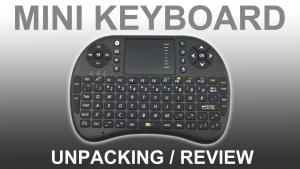
USB Wireless Mini Keyboard B
Keyboard does not come with any software, everything is already pre-programmed and works in most modern operating systems out-of-the-box (most media centers and players work, too!). Under Ubuntu Linux it was recognized as AliTV remote. Touchpad (mouse) resolution can be adjusted with Fn + Space combo keys (hold Fn key and press SPACE key multiple times, then move cursor/mouse to observe speed change).
The wireless keyboard is also a great controller for YouTube videos (from the browser), because you have a direct access to forward/rewind skip and volume buttons (left/right/up/down arrow keys), plus space key to pause video.
Also, it can save you from manual individual letter selection (“typing”) with your regular TV Remote when you search videos on your Smart TV’s browser or YouTube app. Please, note that on some Smart TV models you will still have to press Play button on your original TV Remote, since OK / ENTER buttons on this keyboard may not work in that case. Still, it will save you a lot of time typing letters and performing faster search.
If you prefer something more compact like a remote then there’s this model (and many similar).
Plug & Play
Supports wide range of devices, computers, and operating systems:
- Android / Android TV / Smart TV
- HTPC / Home Theater PCs / Media Center
- Windows XP / 7 / 8 / 10 / Mac OS / Linux (Ubuntu, Debian, Fedora…)
- Sony PlayStation 3, Microsoft XBOX
Features
- Excellent build quality
- Smooth rubbery feel keypads
- Compact & Lightweight (WxH approx. 15 x 10 cm / 6 x 4 “, weight 110 grams)
Does NOT work reliably on old computers in BIOS setup mode and DOS programs! Be prepared to have a regular keyboard in such cases.
Different Models
Model “A”
Comes with Li-Ion internal battery (BL-5C “Nokia” phone type / 1020 mAh / 3.7 V / 3.8 Wh), USB charging feature, and there is an optional backlit model (just be careful when ordering!).
Model “A” is actually a newer version, with minor key differences (notably on the far left and right sides), has a touchpad with gestures (one finger tap = left mouse click, two finger taps = right mouse click, and two fingers up/down scroll = scroll wheel simulation). Personally, we miss the built-in scroll on the touchpad, as it was much more convenient than the 2-fingers scroll in this model.
Model “B”
Works with 2 x AAA 1.5 volts batteries (can be rechargeable NiMH, but you must charge them with separate charger). There are 3 LEDs indicating (1) low battery, (2) touch pad/keys activity, and (3) unknown indicator – it is not explained in the manual. Problem with model “B” is that it takes one key press to activate keyboard (no actual action takes place first time!) and there’s a slight delay, so you may actually press key 3 times before kbd starts fully working. This is little annoying, since in model “A” action is instant when kbd wakes up from standby sleep mode.
In recent years a variation of backlit model powered by AAA batteries instead of a built-in user replaceable Li-Po battery also became available.
Both models (A and B) have 2 resolutions for mouse touch pad (model “B” touchpad is better in terms of resolution / speed) that you change / toggle while holding Fn key and pressing SPACE key multiple times (it is little confusing, but you will notice change in speed of cursor movement). Very handy!
BONUS TIP 💡
RF Receiver placement is crucial in order to provide a comfortable and uninterrupted operation. Avoid metal obstacles and walls. While official specification claims 10 meters wireless coverage range, truth is that integrated radio transmitter with antennas on PCB board and USB nano receiver are not very powerful and efficient!
If you plug USB receiver on the back side of a desktop computer, large metal case structure will block proper reception and reduce range to mere 1~2 meters (or even less) with probable intermissions / dead spots! Use front USB ports or USB Hub extender with a long enough cable to provide optimal receiver position with a visible unobstructed optical path between receiver and remote. Thin walls are not usually the problem, but thick ones with a lot of metal grid wires will be.
Conclusion
Overall 5/5 stars. Excellent keyboards that really deliver much fun and usability. We vote for the backlight model, as it is really handy in the evening and low light conditions, plus because of a long-lasting built-in rechargeable Li-Ion battery, but all variants are equally great. Highly recommended!


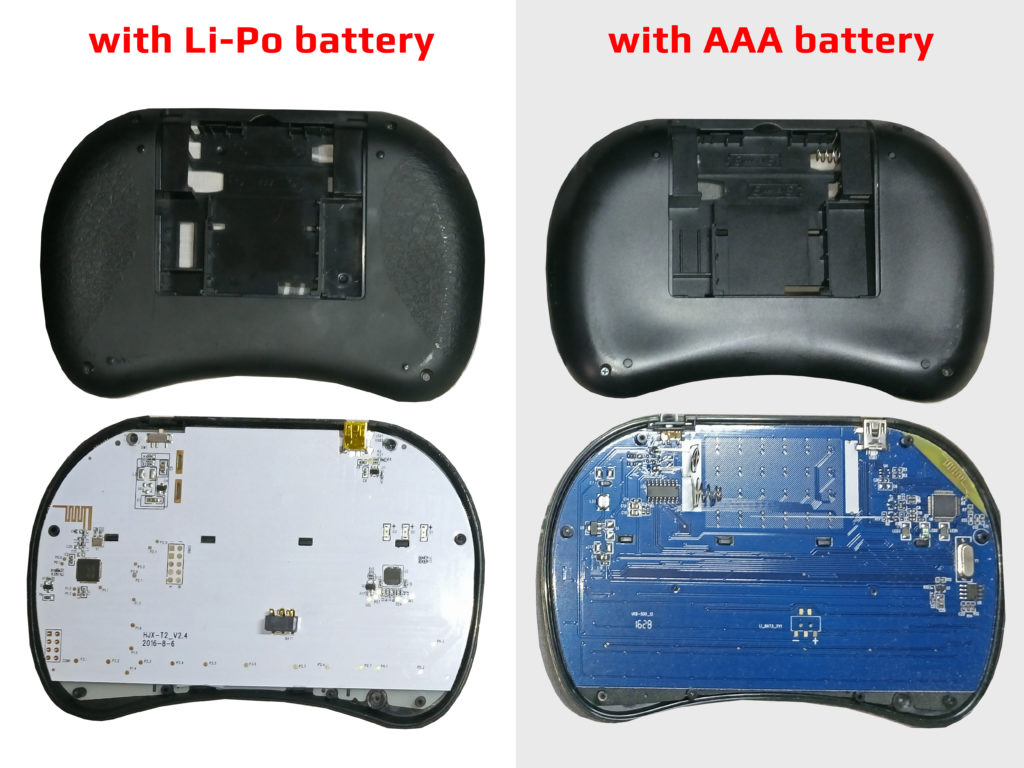






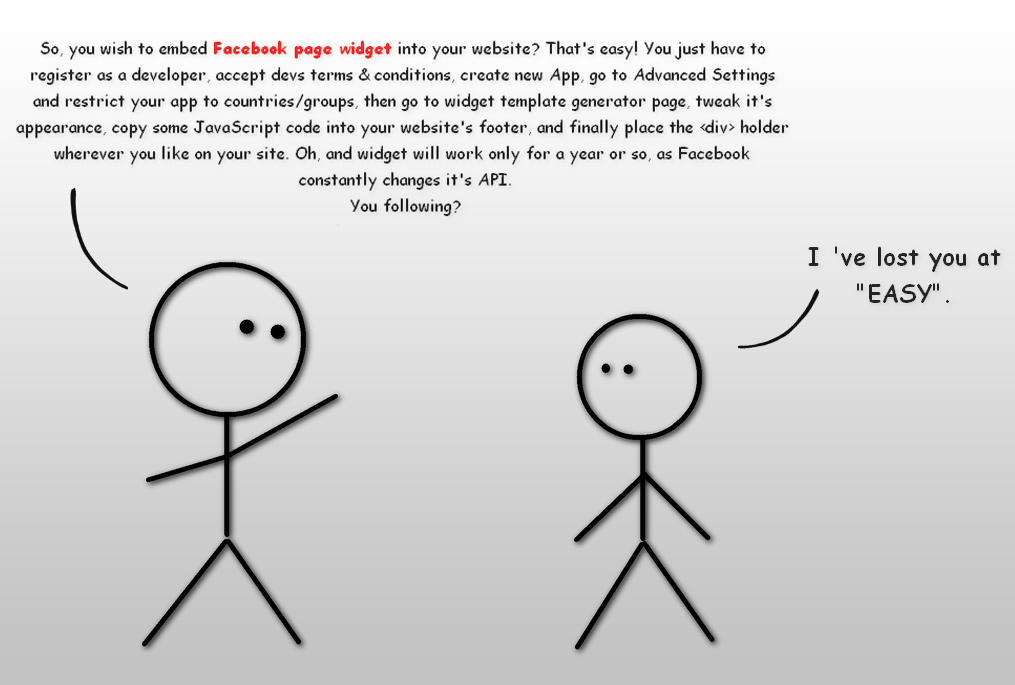
![Xiaomi App - How To Re-Install Stock Factory Version - How To Fix Corrupted Gallery App [no root]](https://tehnoblog.org/wp-content/uploads/2025/09/Xiaomi-Gallery-App-Code-Bugs-Artwork-1024x576.png)











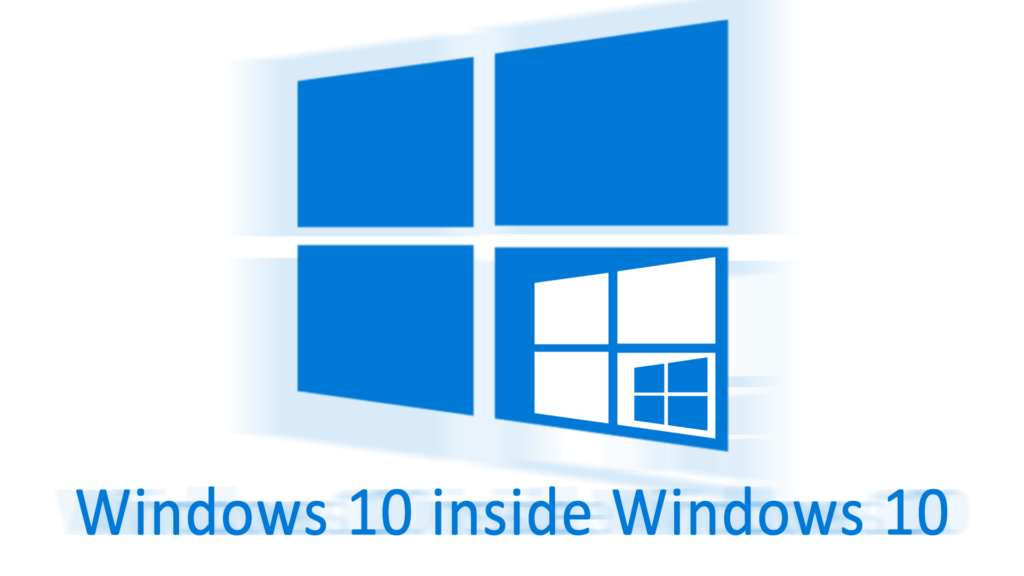
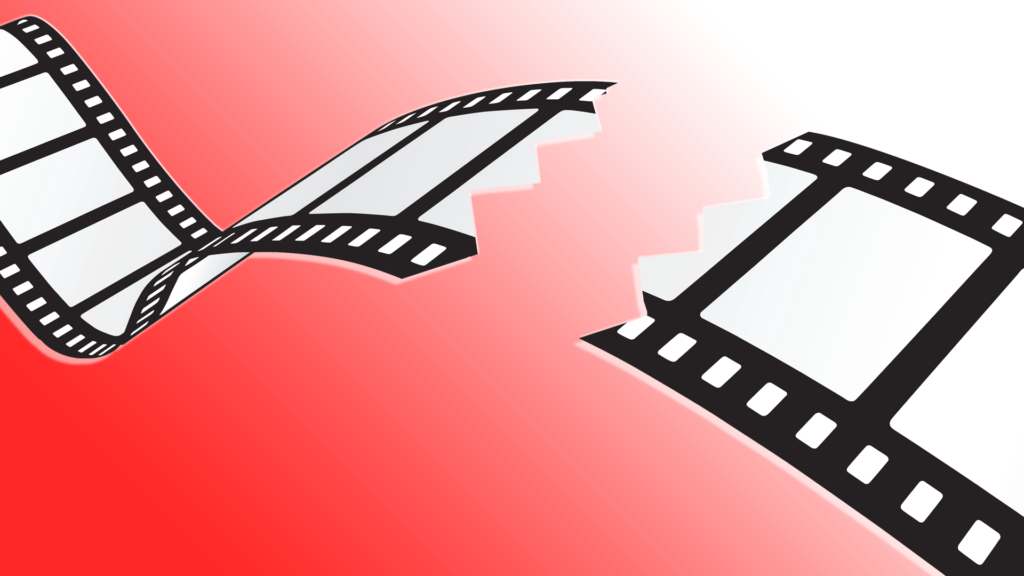
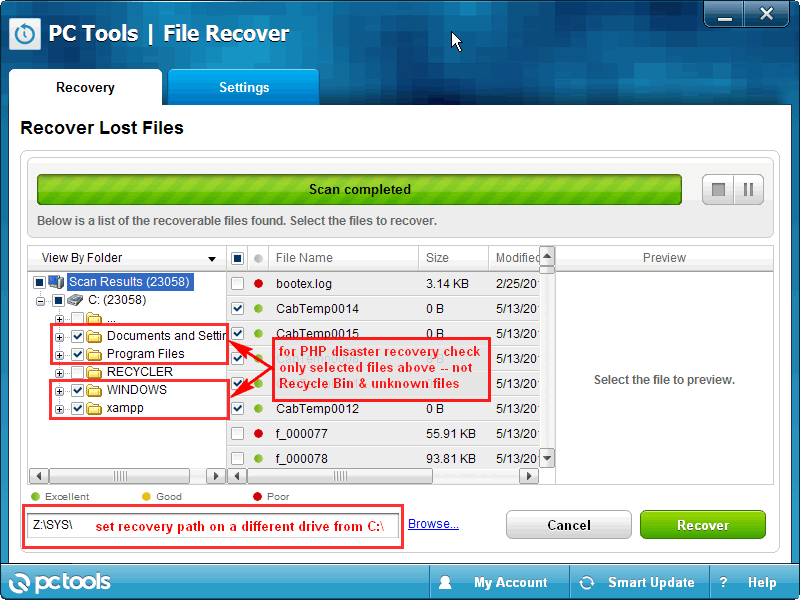




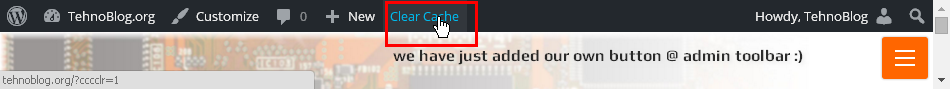
Comments
Post A Comment