Google Universal Analytics is going away by July 1, 2023 – What should I do?
Welcome To Google Analytics 4
GA4 brings on new improvements to the table: improved machine learning intelligence, simplified interface, and more is yet to come. However, as an app or website owner you are probably asking yourself What should I do right now?
- If you rely on your Google Universal Analytics (UA) data – you should export them for later use or archiving purposes. But, don’t export them just yet! You still have more than a full year to collect and analyze your data, and Google will leave you some grace time afterwards to export your data. Don’t panic (yet).
- If you use Website CMS (or static html pages), your existing UA javascript / googletagmanager code will be exactly the same, however, you will have to replace your old Tracking ID UA property number (e.g. UA-12345678-0) with the new GA4 property Measurement ID number that looks something like this: G-12345678
How to replace existing Universal Analytics UA ID with new GA4 ID
In a nutshell: When you visit your Google Analytics Dashboard, Google will already notify you that UA is going away. Then, simply create a new GA4 property based on your existing property, and Google will automatically append “– GA4” suffix to its name to easily differentiate it, and you’ll receive your shiny new GA4 ID number (e.g. G-12345678). Replace this number in your app or website tracking code, and that’s it!
How To Enable New GA4 Google Analytics – STEP BY STEP guide
STEP 1
On the left navigation sidebar look for the ⚙️ Admin menu item (gear shaped settings icon):
STEP 2
Once the admin menu opens click on GA4 Setup Assistant menu item:
STEP 3
Click on Get started button to initiate creating new property:
P.S. Don’t worry if the connect property button below is greyed out, this is normal because we don’t have GA4 twin yet, and nothing to connect an existing UA property to!
STEP 4
Create new GA4 property on the new page by pressing the corresponding button:
STEP 5
Once the creation of new GA4 property is complete you will see your new home page (with no data received yet):
STEP 6
Now, simply copy your new measurement ID code and embed it in your app or website header, and that’s it!
For the transitional period, we recommend that you keep both you properties active, and your tracking/measurement codes embedded. For clarity, below is an example of a simple tag manager tracking code commonly used in WordPress, Joomla, Drupal and static HTML websites. Of course, you will need to replace UA/GA4 IDs for your corresponding properties.
GoogleTagManager JavaScript Code Comparison
Google Analytics UA Code
<!-- Google Analytics UA Code -->
<script async src="https://www.googletagmanager.com/gtag/js?id=UA-12345678-1"></script>
<script>
window.dataLayer = window.dataLayer || [];
function gtag(){dataLayer.push(arguments);}
gtag('js', new Date());
gtag('config', 'UA-12345678-1');
</script>Google Analytics GA4 Code
<!-- Google Analytics GA4 Code -->
<script async src="https://www.googletagmanager.com/gtag/js?id=G12345678"></script>
<script>
window.dataLayer = window.dataLayer || [];
function gtag(){dataLayer.push(arguments);}
gtag('js', new Date());
gtag('config', 'G-12345678');
</script>As we already explained, the code itself is the same, the only difference is in the passed ID parameters.



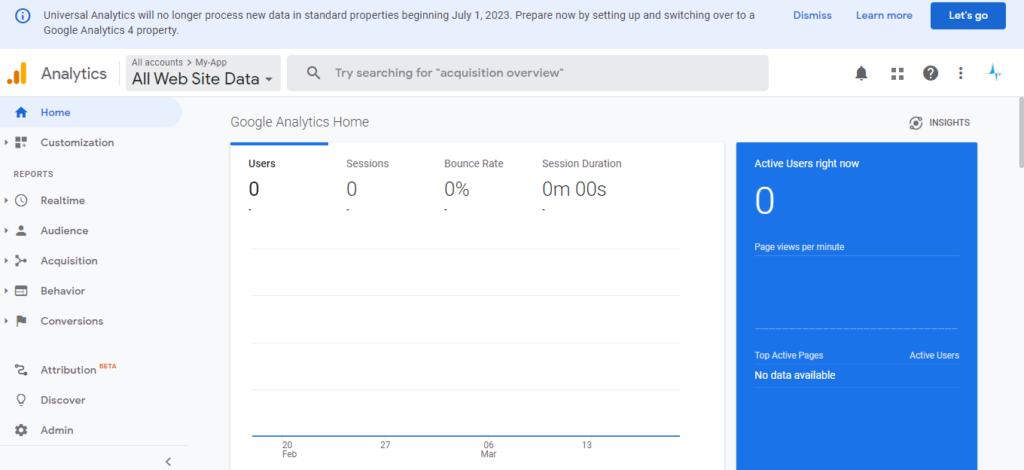
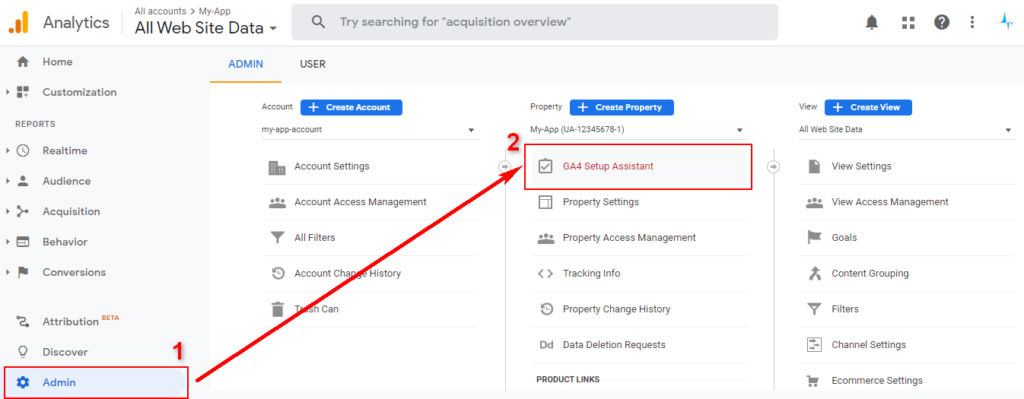
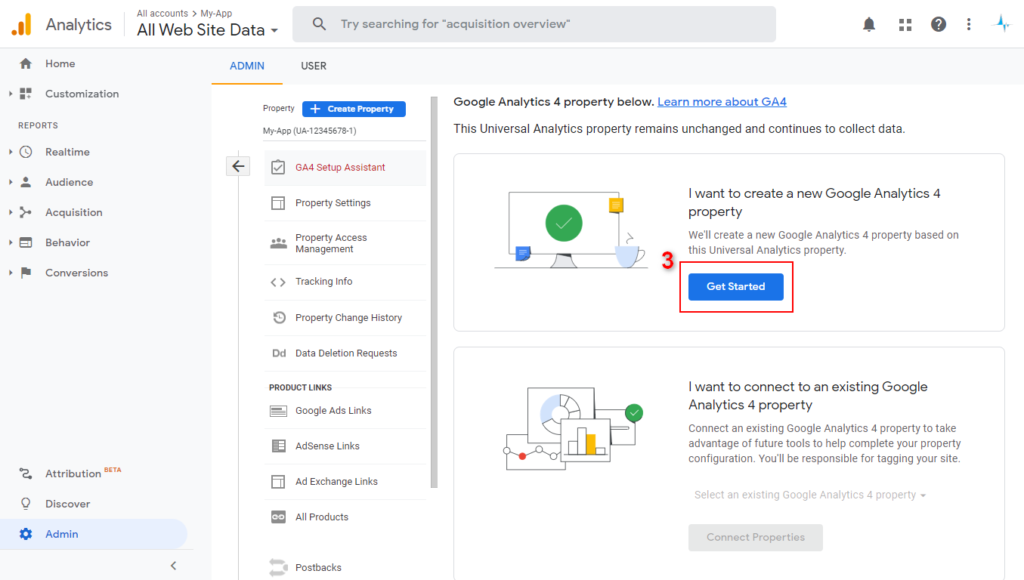
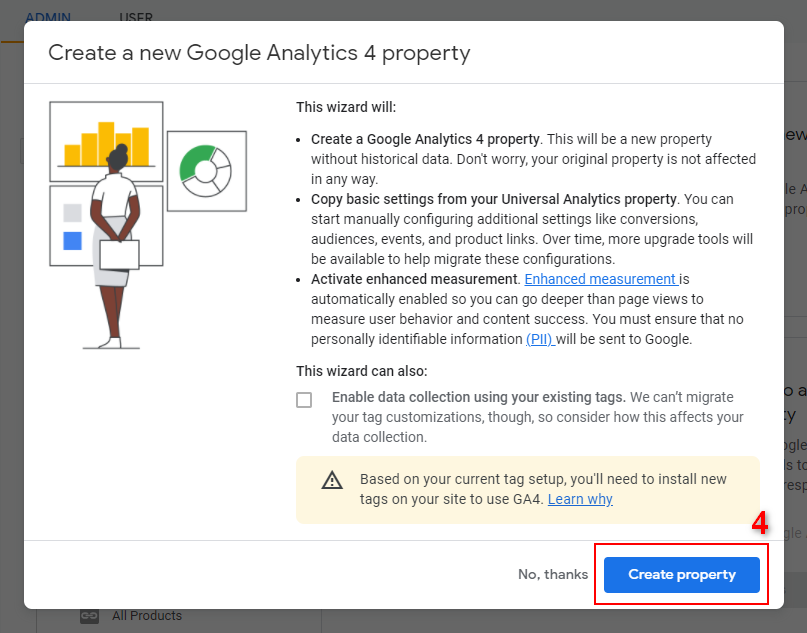
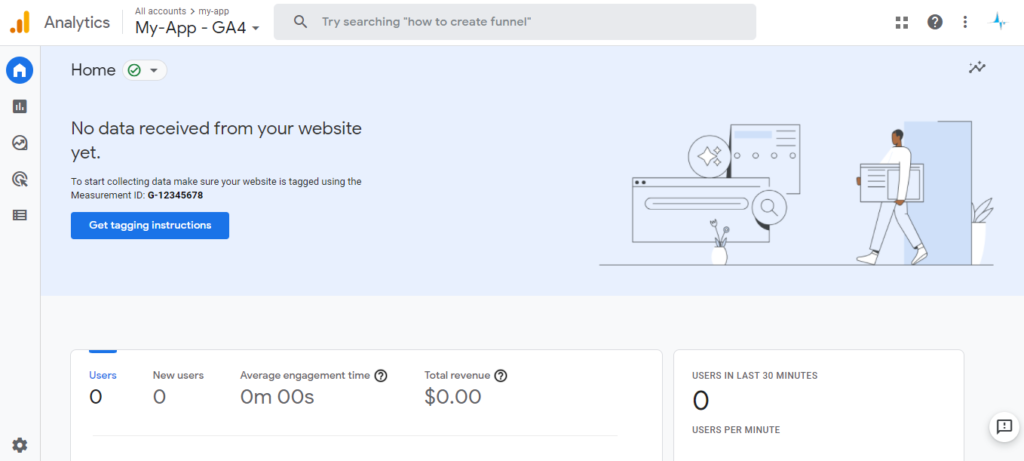
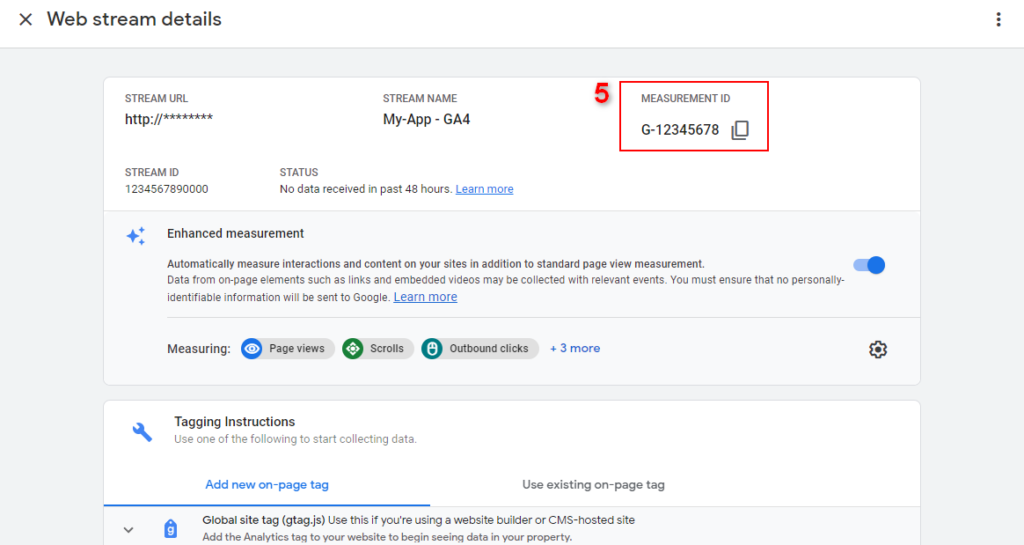







![Xiaomi App - How To Re-Install Stock Factory Version - How To Fix Corrupted Gallery App [no root]](https://tehnoblog.org/wp-content/uploads/2025/09/Xiaomi-Gallery-App-Code-Bugs-Artwork-1024x576.png)









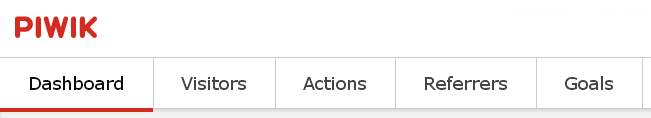







Comments
Post A Comment