Article Updated: 03 Mar 2022
We’ve updated original tutorial with some extra steps now required with recent Xiaomi software updates.
In this quick tutorial you can learn how to uninstall factory apps on your Xiaomi Mi/Note/Redmi phones powered by Android without root access modifications! You can remove apps such as MSA (MIUI System Ads), PartnerBookmarks, PartnerNetflixActivation, Mi Browser, Mi Video, Mi Pay, Mi Share, Facebook etc.
NO ROOT required!
Xiaomi Android Phone – How To Uninstall and Remove Factory Apps Bloatware NO ROOT
STEP BY STEP Tutorial
- Enable Developer mode on Android device
- Enable USB Debugging on Android device
- Install official Android ADB Drivers by Google
- Install JAVA Development Kit (either JDK by Oracle or OpenJDK)
- Download & run Xiaomi ADB/FastBoot Tools .jar file (right-click and select to open it with JDK installed above, some archiving programs like WinRAR or 7-zip may associate themselves with *.jar files!)
- Update: You must confirm your computer’s RSA fingerprint by tapping the OK message that will popup on your phone’s screen once XiaomiADBFastBootTool connects to your device in ADB mode!
- Remove undesired apps / packages
- ⚠️ Disable USB debugging on your Android device when finished (for security / safety reasons!)
Not all apps can be removed (uninstalled or disabled) this way, like Mi Gallery app, because it would soft brick your device, but most other annoying apps can.
Update: unfortunately, with recent Xiaomi software updates it is no longer possible to remove or disable Cleaner app! You have probably noticed that Cleaner app is now installed back and integrated into Xiaomi Security Suite app. Xiaomi silently slipped it into the system and protected from ever disabling or removing using ADB method, unless you root your device. You can, however, limit its effectiveness and spying activities using Android Firewall app.
Watch quick video tutorial
Note: below video tutorial was created with an older software version and Xiaomi Mi Note 10 model when no extra steps were required to perform apps removal
keywords: Mi Browser uninstall, Mi Bloatware remover, Mi Apps Delete








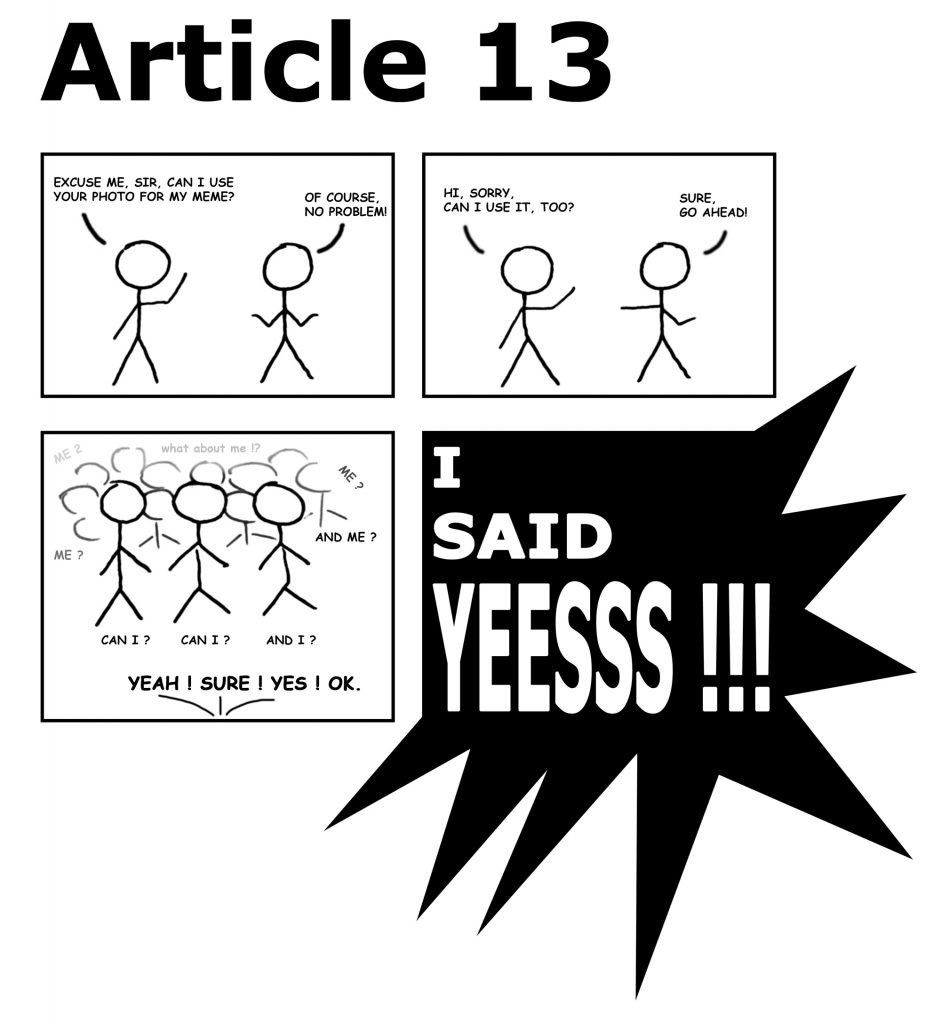
![Xiaomi App - How To Re-Install Stock Factory Version - How To Fix Corrupted Gallery App [no root]](https://tehnoblog.org/wp-content/uploads/2025/09/Xiaomi-Gallery-App-Code-Bugs-Artwork-1024x576.png)










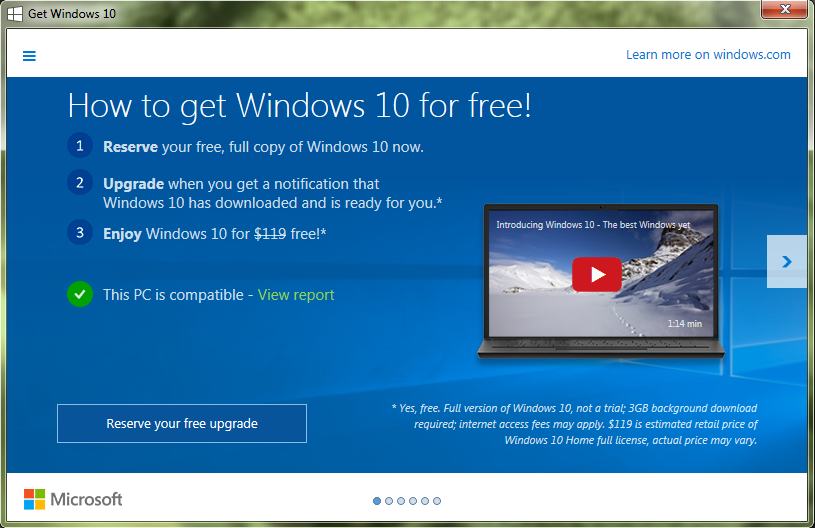
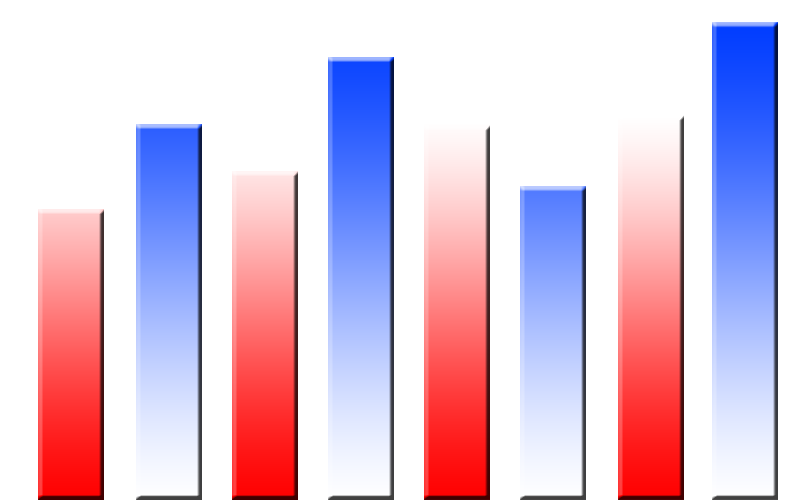
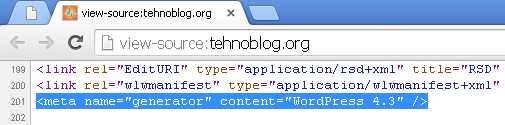




Comments
Post A Comment