Article Updated: 01 May 2020
YouTube is pushing really hard on creators to switch to its new YouTube Studio platform (formerly YouTube Creator Studio), which is still in BETA version and lacks a lot of, namely, Analytics features we can only find in Classic at the moment.
How To Permanently Switch To YouTube Creator Classic
In February, YouTube devs started auto-defaulting users to new Studio, regardless of their previous choice. For the time being, Classic is going to stay, but old platform’s days are practically numbered. How can we still switch back to good old classic version and set it to be our default – at least, while it lasts and YouTube doesn’t permanently shut it down?
We still prefer Classic over new Studio version. Force of habit is probably a dominant cause in this case, let’s admit that right now. Classic still offers a lot of features which Studio doesn’t at the moment, despite the fact that it receives constant updates with ported features and analytics charts literally on a weekly basis, getting new existing and exclusive ones like impressions and click-through rates, performance comparison between videos/channels, and easing access to others, like subscribers per each video and so on.
Still, one feature that we really miss is the x-axis time control. We still cannot select x-axis reporting interval and set it to be weekly/monthly/quarterly/yearly or pre-defined rolling range in order to more easily visualize and see cumulative growth (or regression) over time on a simplified chart. With so much data available, it is often easy to miss a forest for a single tree.
Another, relatively recent change, that is going away with Classic design is the top-left MENU button, that allowed direct access to MAIN YouTube menu (History, My Channel, Subscriptions, Trending, Premium, YouTube TV …), which now doesn’t do that any more. Instead, it does simple Collapse Menu action. Same thing happened to main YouTube page, where it collapses the menu, instead providing access to useful shortcuts.
August 2019 Instructions
(no longer working)
When you were accessing your YouTube Studio Classic URL link, it was usually looking something like this:
https://www.youtube.com/my_videos
However, now, you will be automatically redirected to new studio.youtube.com subdomain. There is still Settings menu on the left sidebar, however, there is no longer an option to switch back to Classic on a “permanent” basis. There is, however, one small trick you can still use for a while (remember, Classic is shutting down by the end of 2019):
STEP 1
After being redirected to new YouTube Studio — click on Creator Studio Classic menu item located at the left bottom sidebar (icon of a person passing through the exit door).
STEP 2
New popup window will open with a survey asking about why are you leaving new Studio. Select appropriate check-boxes or skip it entirely.
You will be redirected to a familiar URL with added parameter, similar to this:
https://www.youtube.com/my_videos?o=U&ar=1234567890
STEP 3
You will be temporarily redirected to Classic version. If you visit your old bookmarked youtube.com/my_videos link, the vicious cycle will repeat again. To prevent it, you must either create a new bookmark with above modified URL or update your old bookmark to include special URL part: ?o=U&ar=1234567890, so that it looks like example in STEP 2 above.
That ?o=U&ar=123123… part in the updated link will tell Google that you don’t like new Studio and it will instead show you the Classic one right away. For how long will this new trick work? We honestly don’t know, but probably not long enough.
Update (22/Aug/2019): link apparently expires after 24 hours, and you will be subjected to new cycle of redirect and popup survey the next day. Additionally, YouTube changes the order of URL link parameters o and ar on a random basis.
February 2019 Instructions
(no longer working)



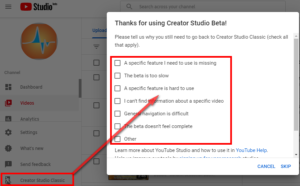
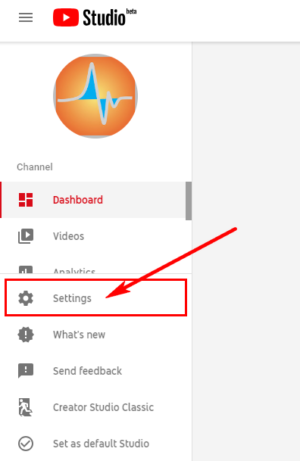
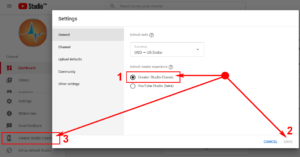






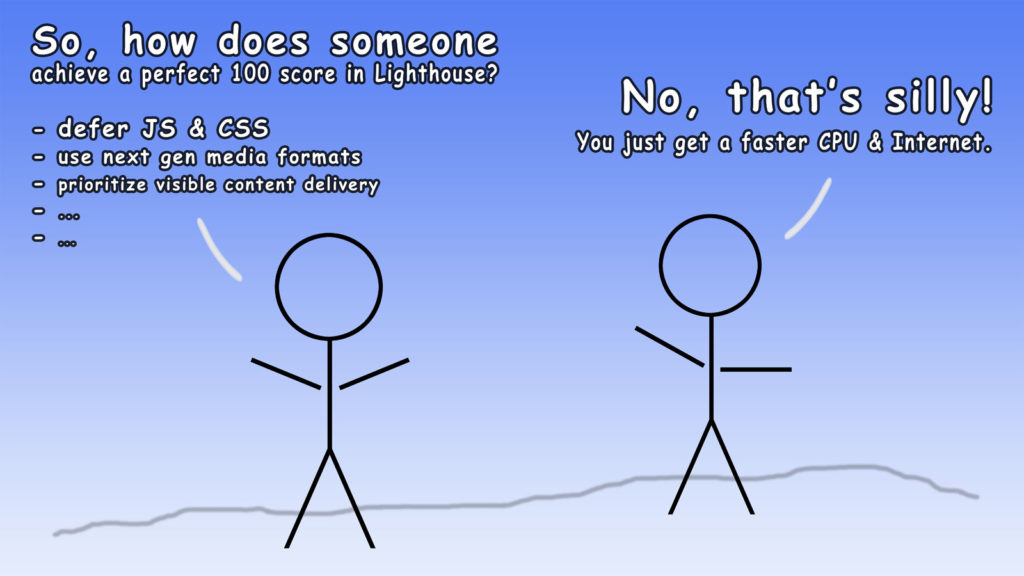
![Xiaomi App - How To Re-Install Stock Factory Version - How To Fix Corrupted Gallery App [no root]](https://tehnoblog.org/wp-content/uploads/2025/09/Xiaomi-Gallery-App-Code-Bugs-Artwork-1024x576.png)












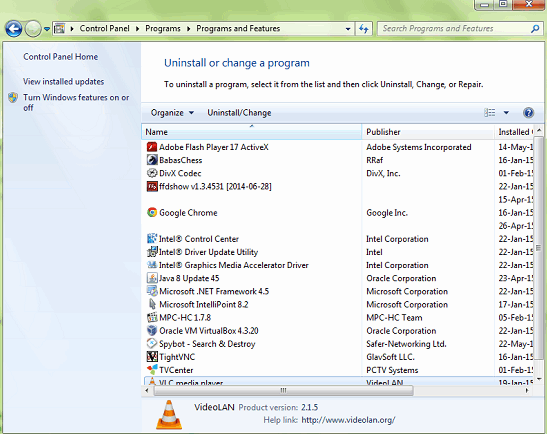

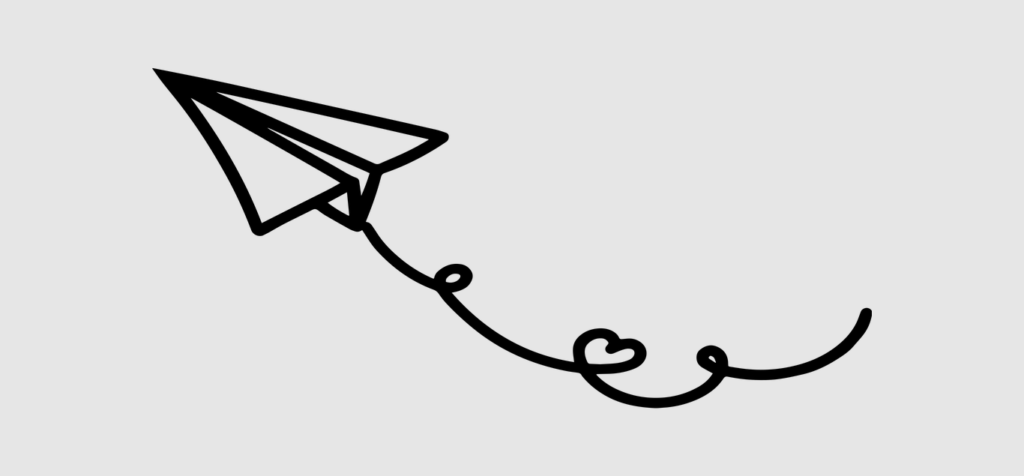




29 Comments
Add Your CommentThis tip no longer works, since there is no option to select Youtube Classic
August 21st, 2019Thanks for the news, we’ve updated article with new temporary solution.
August 21st, 2019Thanks guys, this helped me a lot. What a **** youtube to force us using the new video studio which sucks!
August 23rd, 2019Youtube sucks with its new Creator Studio…
August 26th, 2019It has really helped me a lot. Thanks
September 20th, 2019The August 2019 tip worked for a few weeks. But although I can create a new link to the classic version of Creator Studio, as of today, when I click on the “YouTube” logo on the upper hand portion of the screen, it takes me to the beta view of suggested videos. Clicking on the menu and then clicking “home” does the same thing. This is like Lily Tomlin’s old routine as Ernestine the phone operator: “We don’t care. We don’t have to.” Except instead of the phone company, it is YouTube who doesn’t care that people want to stay with the classic version which in many people’s opinions, obviously, is still better.
September 20th, 2019So if the Classic studio goes away forever, how would you be able to use YouTube on Internet Explorer? (that browser doesn’t support the new studio)
September 25th, 2019Personally, it’s doubtful Google cares about IE. At best, this is Microsoft’s problem.
September 25th, 2019So I guess if the new studio fully takes over you can’t access your video statistics, comments, etc. at all in IE. Everytime you want to access the new studio (if you get used to it, that is), you have to use it on Chrome or whatever.
September 26th, 2019for me the biggest problem about it, it’s the fact that the new editor is so buggy it usually deletes part of the video i didn’t want to delete, sure the Trim looks easier but it doesn’t work as it should. it’s funny how i have change to Classic studio to fix that problem, like there’s no need to even use the new editor if i have to change to the old one to complete the job as the processing for some reason stops in the new editor and the videos do not support “HD” any longer, the screen goes black, and video can’t be watched never again, so i usually trim 1 second of video to fix the problem… yeah it works sometimes and the video goes back to HD and it can be watched again but after editing once again, the problem happens ONCE again, like a cycle that never ends and i can never successfully edit it, i literally have to be lucky if the crap finally does it’s work, another problem is the time it takes for the processing to finish, it can last ages.
March 4th, 2020August 2019 tip is for short duration. The bookmark created expires in perhaps an hour. Then a fresh bookmark is needed.
November 3rd, 2019Coversong cannot be monetized with Beta version.
I hate beta and struggle each time it loads it really is pants and I don’t want to see just stats about my latest upload on the dashboard and all the crap about them and what they are doing. I want to see how all my vids are doing at a glance. I am sick of filling in the questionnaire each time I switch saying the same thing over and over. When are they going to listen to what we want rather than what they want us to have, after all we are the creators and have to navigate our way round it. I think they are making a huge mistake, why not let us keep classic too then everyone can please themselves.
November 12th, 2019It may help if you bookmark the Analytics section from the left sidebar, link currently looks something like this:
https://studio.youtube.com/channel/---your-channel-id-here---/analyticsIt is different for each channel (you might have more than one). I’ve omitted other parts in the link, as they may change.
New design is here to stay, it is built with latest technology for Web (looking at the source code of the Studio pages might give you some idea, if you understand basic HTML and JavaScript) and it is very unlikely Google/YouTube will stand back now. I do feel initial load slower than Classic, but this might be because of initial JavaScript payload that needs to be executed while processing the data on the Client side (our computers/devices). Once you get over that part, loading and drawing huge data in charts is now actually faster.
If they could just bring/port all missing options would be great, though.
November 15th, 2019I dont see the button to return to classic.
March 3rd, 2020It will be removed at the end of march sadly, so I guess I’m gonna enjoy uploading till April…
March 4th, 2020Now – as for the 6th of April 2020 – it’s gone — FOREVER.
I could still access it by entering the old URL one time that day, but the next day it didn’t work anymore.
The new studio BLOWS.
April 8th, 2020Now with this Stay at home thing, Google Millennials are bored outta their minds and had nothing better to do than to “tie up loose ends” and remove old features. I hate this new Studio crap!
April 11th, 2020I guess they are gradually phasing it out by regions and/or user groups. It is still available for me, however there is another inside pop-up load (containing video), so when you skip the initial questionnaire ( why are you switching? ), then the new button titled GO TO LEGACY CLASSIC finally appears below the loaded video that leads to Classic.
Analytics section in Classic is forever gone, though.
April 11th, 2020THE VERIFY THING IS A PIECE OF SHIT NOBODY CAN UNDERSTAND!!!!///
April 22nd, 2020I used to be able to create a private live stream and share it with individual accounts or with everyone in my organization, but with the new youtube studio, this isn’t even an option. There is no way to share a private live stream until after it has ended. The only privacy options when making a stream are “public, unlisted or private”. I need to keep the stream private so that others with the link can’t access it, but I need to be able to share it with specific users in my organization.
April 27th, 2020Not sure if YouTube is suitable or intended for that kind of application, you have business apps for such purpose like Skype, Teams, Zoom etc.
April 27th, 2020What a joke!
They pulled out a software with features the new one still don’t have.
And in some occasions the new one still goes and uses parts of the old.
Cannot remember such a mess in a software that’s used for so many people.
May 29th, 2020All we simply wanted was a SIMPLE WAY TO UPLOAD VIDEOS.
Didn’t they have anything better to do than make a mountain out of a
molehill with all this stupid, IDIOTIC, “new studio” mess ?
Just give a SIMPLE UPLOAD BUTTON, DAMMIT !
June 12th, 2020The creator classic is actually still there.
June 16th, 2020Go to Your Channel > Customize Channel > Channel Tips (Click on View All) and you are there!
Not sure what do you see, in my case, all links redirect to studio.youtube.com version.
June 16th, 2020I hate the new studio on YouTube! Because it takes away my voice on my Roblox!
June 23rd, 2020I hate new youtube
September 1st, 2020YouTube Studio platform simple and easy compare to YouTube Creator Studio Classic,
September 14th, 2020small issues I am facing in YouTube Studio platform default youtube thumbnail upload not updating
Why??? Must you always mess with something that works well!!!
I am so tired of you up pity egg heads always trying to keep up with the jones and we suffer for you arrogance!!! Bring back the old YOUTUBE platform because this new one just does not cut it !!!
October 8th, 2020