Viber (and WhatsApp) are THE APPS of modern day technology to communicate with your friends, colleagues and family. However, they are still far from perfect. Occasionally, in Viber, you may find a strange problem that some of your contacts that you are 100% positive and sure they’re on Viber, do not show up in your Contacts list with a Viber icon. Instead of Free Call / Free Message, you only see Viber Out Call and Invite To Viber buttons. How can we solve this problem?
Recommended Reading
VIBER – HOW TO FIX CONTACTS SYNC ISSUE?
In official Viber FAQ you will find a suggestion to edit your particular Contact’s number format and instead of short format, replace them with a full country prefix version (for example: instead of 001 1234567 use + 00 001 1234567), then wait around 10 minutes, reboot phone and similar nonsense magic.
This is rarely gonna fix your problem and, as a final and most extreme measure, they are suggesting to completely uninstall and install Viber again.
IS THERE A FASTER WAY TO FIX THIS?
Yes! Instead of full uninstall/install cycle, all you have to do is:
- Go to your Settings > Apps > Downloaded Apps* > Viber
- Click Force stop button
- Click on Clear data button (not Clear cache, that is not enough!)
- Go back to your Desktop (or wherever you placed your Viber icon) and click on it to restart Viber again
- You will have to activate your account again, enter phone number and wait for automated verification process to complete, set your options (privacy settings, chat background, sounds…)
DONE!
* in older Android OS versions (such as 4.0 Ice Cream Sandwich and below) there is no application grouping
* in newer Android OS versions (such as 4.3 Jelly Bean and up) apps are organised by type (Downloaded, Built-In/Factory/Running/All…)
Recommended Reading
Viber App – How To Send Self Deleting Photo or Video message
EXTRA TIP
You can also use the above method to fix any other related Contacts Sync issues between Viber and your Phone. For example, say, your friend has added another (new) number and you have deleted the old one from the Contacts list, but in Viber you still see both the new and the old number, without any possibility to delete it!
THE GOOD
Obviously, no waiting for download (and if you are on a metered plan, no additional cost!). Your contacts that were not synced will be now properly displayed with Viber icon and with all contact methods available. Additionally, all your Groups that you were participating in will be fully preserved, too! Another bonus is that you do not have to uninstall current version of Viber (for example, if you do not wish to upgrade to the latest version for some reason).
THE BAD
You will have to activate and re-configure Viber again. Also, you will lose all your conversations/messages and possibly media files (you should backup your /viber/ folder to a new location if you care). Also, new Viber versions offer Cloud backup feature, so you can backup your messages to the Viber’s Cloud service (it will backup only text! not audio/video/image media files!).










![Xiaomi App - How To Re-Install Stock Factory Version - How To Fix Corrupted Gallery App [no root]](https://tehnoblog.org/wp-content/uploads/2025/09/Xiaomi-Gallery-App-Code-Bugs-Artwork-1024x576.png)









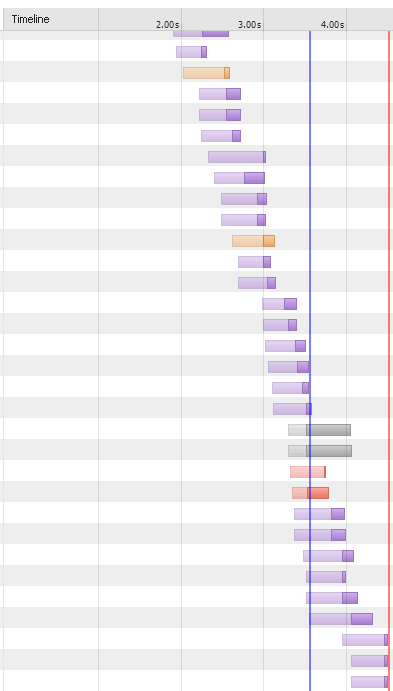




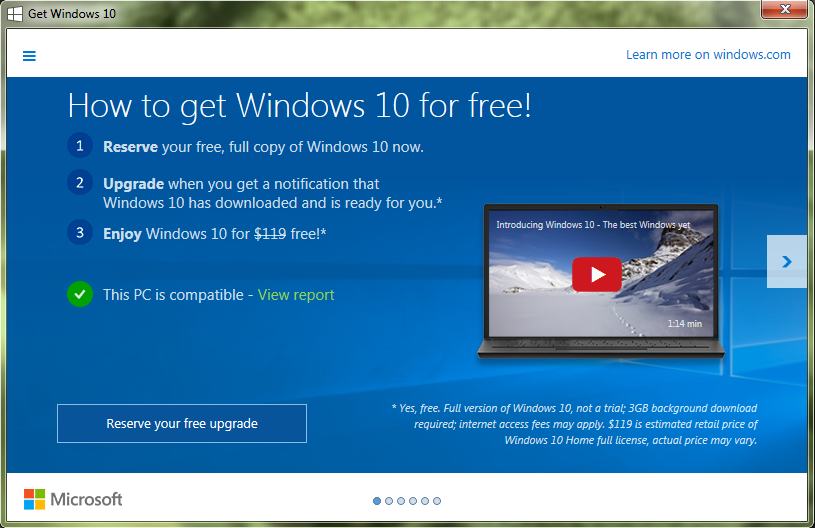


8 Comments
Add Your CommentThanks… worked like a charm!
September 3rd, 2018it didn’t work.
June 20th, 2020I lost all my contacts now with no way to get them back
Hi Jana, contacts are by default synced with your Google or Apple ID iCloud account, so you should be able to recover them, unless you turned that feature off, and in that case backups are your own responsibility.
June 20th, 2020Hello I want to ask you a question related with viber. I recieve private calls or unknown calls in viber it doesn’t ring but when I enter ti viber calls I see calls or video calls duration 1:45min or less. How can this happen I am very worried. Please tell me how to find out who is it and to solve this problem?
July 29th, 2020Hi, about unknown calls – it’s a tricky business. You can read about it here:
https://tehnoblog.org/how-to-stop-find-out-private-unknown-withheld-numbers-calls/
You can block calls from unknown numbers using some 3rd party apps from app store (some phones have this option factory built-in, but most of them don’t!), but all they can do is just reject the calls and prevent phone from ringing (which Viber already does, as you say, so no 3rd party app is really needed). Rest of the case depends largely on your telecom operator, country/state and local laws, really.
Viber does not have such an option to block calls from unknown numbers (e.g. numbers not in your contact list) to the best of my knowledge, besides manual block list under Settings > Privacy > Block list where you can only add visible numbers e.g. not unknown/withheld/private calls.
Best option is to either report this issue directly to Viber abuse (but, you will have to leave all your personal data on their website), or try to contact your telecom operator and see what action can you take.
July 29th, 2020Hi … I changed my Viber number which I used in Sri Lanka to my Australia number. After that I can’t get Viber calls to some contacts in my list. But I can receive Viber calls from them. Can you please tell me how to solve this problem. Thanks.
May 19th, 2021On the same phone? I don’t know really, first time I heard about that bug, unless some restriction is in place.
Try reinstalling Viber first, maybe it will help (make cloud backup of your messages first within Viber settings just to be safe).
Also, another idea is to try putting SIM card into another phone with fresh Viber installation, and import contacts or create ones that don’t work manually in order to test.
May 19th, 2021when i add a new contact on my mobile it does not show up on my windows app? and i cannot find a contacts refresh button on either mobile or windows, i don’t want to do a complete new install given the risk of losing how i have managed a work around to avoid Viber out for toll free numbers, this is my replacement for skype going away, thanks…
June 6th, 2025