Returned from a holiday? Sandy beach? Swimming pool? Birthday party? And you found dust spots all over the place on your digital camera? Here is a nice quick fix you can try to clean your camera from many dusty spots inside camera lens and sensor without even opening or sending it to a repair shop!
In this tutorial
How to clean dust particles from a sensor or inside the lens on a Compact Digital Camera without opening it!
Yes, everyone knows that it is possible to clean sensor from dust particles in DSLR cameras, it is a very common task all owners regularly practice. It is also relatively “easy” to clean lens surfaces, and even the dust INSIDE the SLR lenses, but it looks almost impossible or financially unfeasible task on a compact camera! Reasons, you may ask?
1) Compact cameras are very small, opening them, disassembling and putting it all together back is not a task for everyone, believe me! Micro electro-mechanical components on every corner combined with small screws, flat cables and PCB boards make the task time and nerve consuming.
2) Lens inside compact digicams are called “fixed” for a reason. They have a complex assembly that is not so easy to disassemble for cleaning, not to mention putting it all back together, but thanks to this video – it usually isn’t necessary! :)
HOW AND WHY I GOT THIS IDEA?
Well, yesterday on a birthday party I found my camera got a big new spot in the upper left section of the image. It was not visible on wide zoom setting, but as soon as I tried to zoom in (tele), the spot became visible. I know my camera very well and this spot was not there last week. First I tried to clean the lens surface with cotton bud, but without success. This was not a surface spot apparently. So, I was curious how it got there at first, thanks to this Nasim’s wonderful article photographylife.com/what-to-do-with-dust-inside-lens I understood that the lens is not vacuum-tight inside the camera (it “breathes”) and the dust can relatively easily get in there!
With further inspection, I have realized it must be a dust spot on the sensor itself, because the large blurry dot was constantly present in exactly the same area of the frame (if it were on the lens, it would slightly move with zoom change). One way to solve this was to became a very good friend with Adobe Photoshop’s healing brush tool…
So, I started reading how expensive cleaning services are, and frankly, I didn’t like the idea of getting my camera opened. You can introduce more dust if it is not done inside a “clean” environment.
EUREKA!
I thought of using ordinary home vacuum cleaner to create a pressure difference inside camera assembly and try to remotely move particles. Shaking and dropping camera didn’t help at all to my surprise, so this was the only chance. I knew the possible risk: this procedure could move particles onto less favorable locations and even make things WORSE than before. But, I was willing to risk.
Please read comments @ YouTube










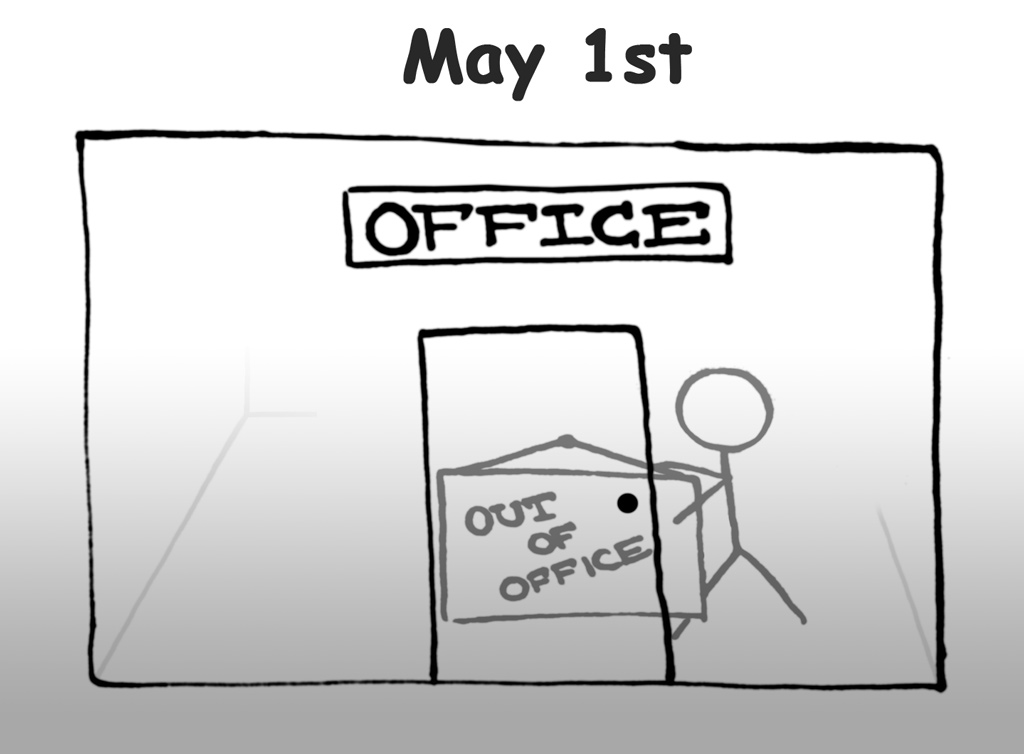


















8 Comments
Add Your CommentThanks for the tips! I’ll sure give it a try today. My camera is a newer model and brand than yours, but about the same size. I’ll check out what else is on your channel, too :)
June 20th, 2017Thanks Debby! :)
June 21st, 2017Hi!
September 13th, 2017I have just tried this on a Panasonic TZ35 compact zoom camera which had dust on the sensor……it works!
So give it a try!
This works brilliantly, thank you!
November 25th, 2017It worked!!! Thanks for the tip.
October 18th, 2018Used on a Panasonic DMC-SZ1. Really works and so simple! Very many thanks.
August 12th, 2019It seems like such an obvious idea… so obvious in fact that I never even thought of it! I was about to take my Panasonic TZ28 apart when I did a quick search online and found this page – problem solved!
May 9th, 2021Thanks! :)
May 9th, 2021