Recently a strange problem regularly started to occur out of the blue: when I open my Viber App and wish to reply to a text message, Android keyboard does not automatically pop-up. No matter how much I tap onto the text input area, nothing happens. I must exit to the Desktop (Home screen) area and return to Viber App one or even few times in extreme cases, before the keyboard finally shows.
Even the phone restart, Viber hard reset, or complete fresh (re)install did not solve the annoying issue. Nothing in the system diagnostic could shed some light on what is going on either: plenty of free RAM (>512 MB) and internal disk storage, low CPU usage per core (<5 %) and so on.
Recommended Reading
Viber App – How To Send Self Deleting Photo or Video message
HOW TO SOLVE KEYBOARD PROBLEM?
Since everything was 100% OK just about yesterday (no new Viber version was out as of this moment and no update was performed neither to my other apps or system), I simply could not immediately recognize and say what was the cause of the problem.
At first, no important* system changes were made, either.
However, as it turned out, I did, in fact, make one tiny, but very important change in the Android System settings, after all. I simply forgot about it as I thought it wasn’t related. And it was!
I had a problem to connect my phone with an older PC yesterday via USB (the SD card virtual drive could not be mounted, only the internal Phone memory did), so I poked with various options in Developer menu, and turned on the “Don’t Keep Activities” switch on. Later, I forgot to switch it off.
What is this option doing? This option will destroy every app’s process as soon as they lose focus. This means that each tab in, say, your Chrome App Browser, Music or Radio will stop executing if you move onto something else or desktop screen (e.g. if you play a radio station or some other background music, they will immediately stop playing). It is useful for debugging purposes, and it greatly saves device’s internal RAM memory. But, it has a downside as well, since every process or tab needs to reload into RAM as soon as they are brought into focus again.
Of course, this cannot happen to most ordinary users, because Developer menu is hidden by default. Users need to tap onto Android version number area few times (3 or 7 or more) to unlock it. But, if you are in the same situation, this post can save you from the trouble! Simply check that your option ‘Don’t keep activities‘ is unchecked/disabled and revert any system changes that you’ve made, and the problem should be resolved (assuming no other factor is involved).
PROBLEM FIXED!
Once I restored above option to default value, keyboard started properly working inside Viber app.



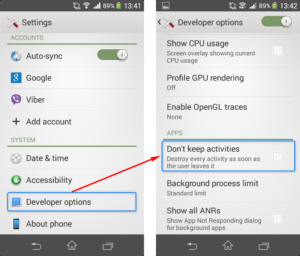



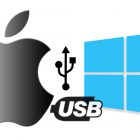

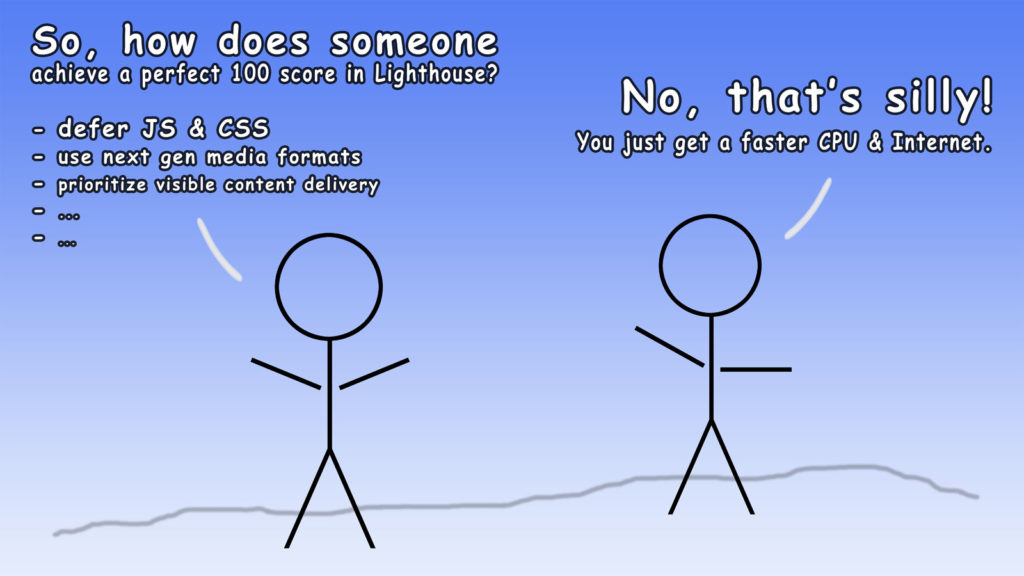














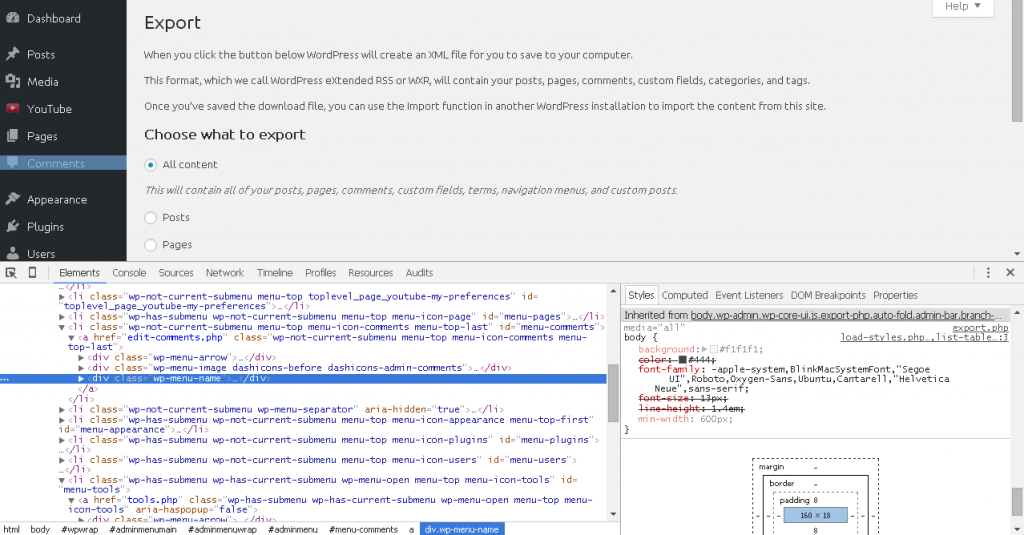



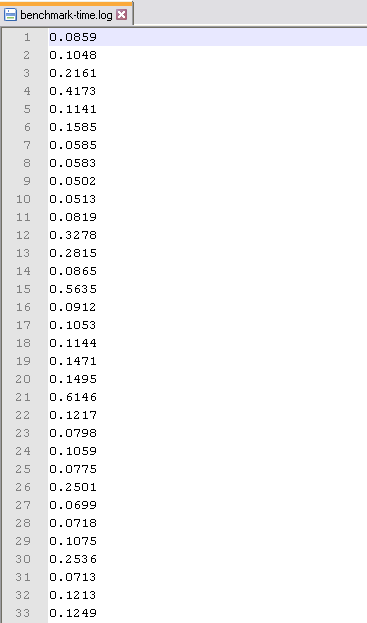
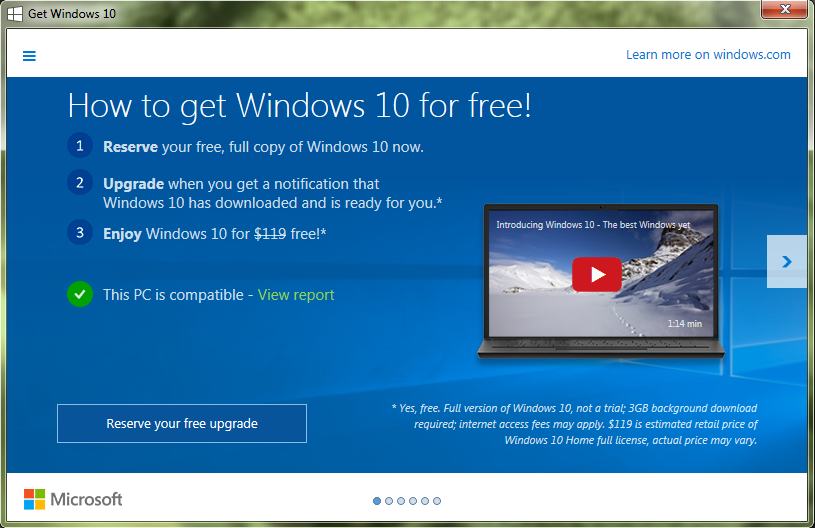
5 Comments
Add Your CommentThank you very much! I changed to this option , viber did not start keyb . But now is all nice again
September 11th, 2016How can I fix a problem in Viber? Whenever I key in words, each word is capitalized like this — “Why Does Viber Always Capitalize My Responses”.
I can’t seem to find any solution in its settings.
May 1st, 2017Sorry, this is the first time I hear about the issue like this. Is this happening only in Viber, or in all other apps (Chrome/Web browser, SMS messages etc.)?
If yes, then your keyboard app is the cause, so depending on which one you use, you must go to Settings >> Apps >> ALL, and locate your keyboard. If you use some 3rd party keyboard app, uninstall it and revert to factory version. If it’s already a factory keyboard app that comes with your phone, you can try to revert it to factory version (uninstall all updates etc.), but you will also lose all the settings, so you’ll need to reconfigure it again, like input languages, international settings, dictionaries, auto-spelling and so on. Also, you might try installing some 3rd party keyboard app from PlayStore.
If it happens only in Viber, and you alredy re-installed Viber app, then I simply don’t have a clue what’s happening. You might wish to report the issue to Viber devs directly and wait for their response.
May 1st, 2017The keyboard will type BUT NOT while on Viber!!!
December 19th, 2019Try rebooting your device, maybe it will help.
December 20th, 2019