How to stream TV channel with VideoLAN (VLC player)?
VideoLAN 2.x streaming tutorial for analog TV tuners. Basic concept is the same for streaming multimedia files or other capture devices like web cams or dvb tv cards.
All settings on the “remote” server (server = is a desktop PC with IP address 192.168.0.3 in this video and ASUS TV Tuner card inside) were done using TightVNC from a client (client is a remote laptop computer with IP address 192.168.0.2 in this video).
Things to pay attention to:
- Selecting and correct capture device settings
- Proper protocol selection (RTP, MMSH, HTTP…) and proper encapsulation (MPEG/TS, H264…) — there is no “rule” which one to choose, with some cards only one combination will properly work, so it is impossible to tell in advance (experiment with them!)
- IP addressing – your server (computer with tv card or source video file) and client IPs must match
- Firewall exceptions etc.
Watch Video Tutorial
NOTE: 2nd video below contains annotations which are very helpful as additional explanations — note that annotations are not displayed inside YouTube app on mobile devices (phones, tablets…), watch it on desktop/laptop browser instead! Update: As of January 01 2019 annotations are removed and no longer shown by YouTube.








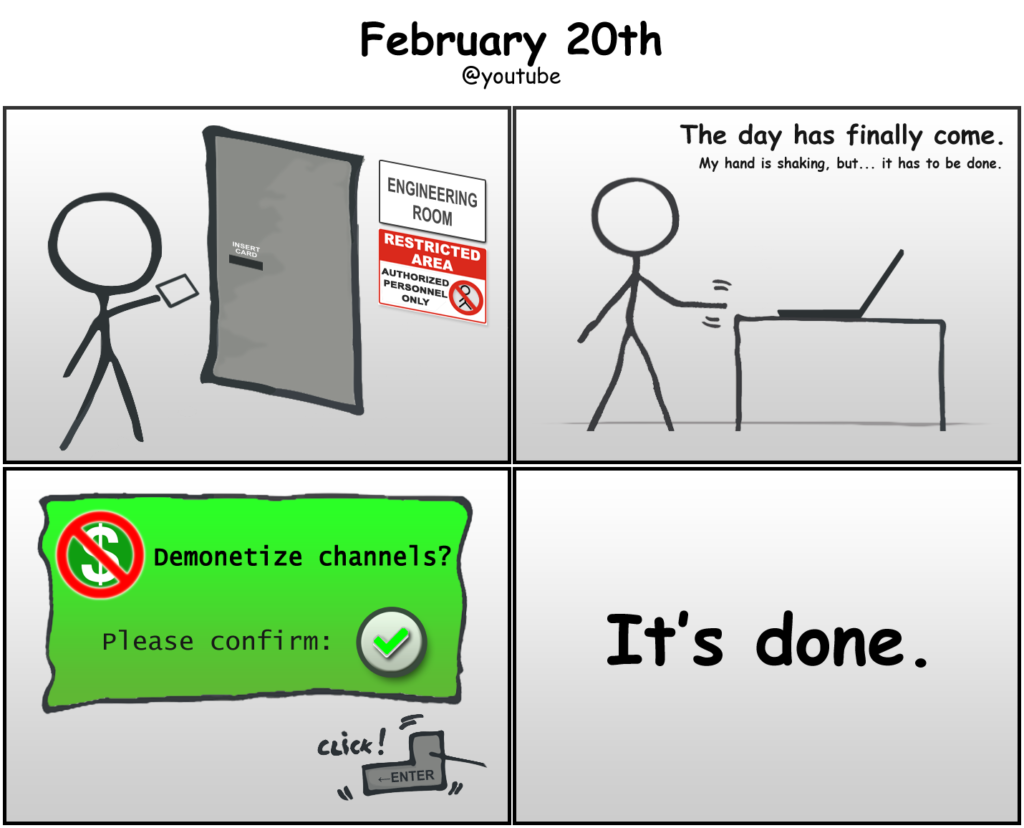
![Xiaomi App - How To Re-Install Stock Factory Version - How To Fix Corrupted Gallery App [no root]](https://tehnoblog.org/wp-content/uploads/2025/09/Xiaomi-Gallery-App-Code-Bugs-Artwork-1024x576.png)
















