PORTABLE BROWSERS
Today I was testing various portable versions of Google Chrome and Chromium browsers (they are visually similar, share the same chromium core, but not exactly equal, check the differences here and here). Finally, after some testing decided to keep only one edition of Google’s own flavor – and stumbled upon a problem in the end of this journey.
Google Chrome: Cannot determine or set the default browser
When I tried to restore Google Chrome as my default browser in MENU > Settings page, a peculiar message appeared instead of usual Make Chrome default browser. Deleting First Run file(s) did not help, as some users suggested on the official Google blog. Another solution for some was to re-install browser, but since I use a portable Google Chrome edition, I did not really see the point in doing it, either. In fact, testing several portable editions created this issue in the first place, after all.
To cut the long story short, I have fixed the issue under Windows using excellent registry tool RegScanner.
SOLUTION
[1] Close all instances of Google Chrome Portable Edition. If you use a regular full installer version, uninstall it.
[2] Open RegScanner and type in chrome, select all registry categories below and do a full scan. It should not last long on a modern computer. Yes, even if these browsers are portable in their nature, apparently, they do store some settings into Windows Registry.
Under Windows Vista/Windows 7/Windows 8/Windows 10 you will have to right-click on RegScanner.exe and choose Run as administrator.
[3] Select all keys/values that are found and go to File > Delete (or CTRL + Delete shortcut)
RegScanner will probably report that some keys/values cannot be deleted first time. Just close RegScanner, open it and re-scan the registry again (do not forget to Run as administrator second time). Now you will remove the rest of the keys/values. Repeat the procedure as many times as needed
[4] Restart Google Chrome Portable (or install again full version), now it should ask if you wish to make it a default browser and settings will be stored properly.
PROBLEM SOLVED!



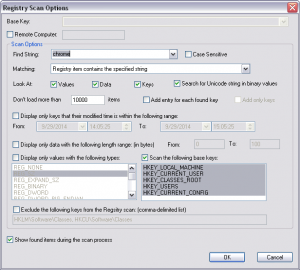






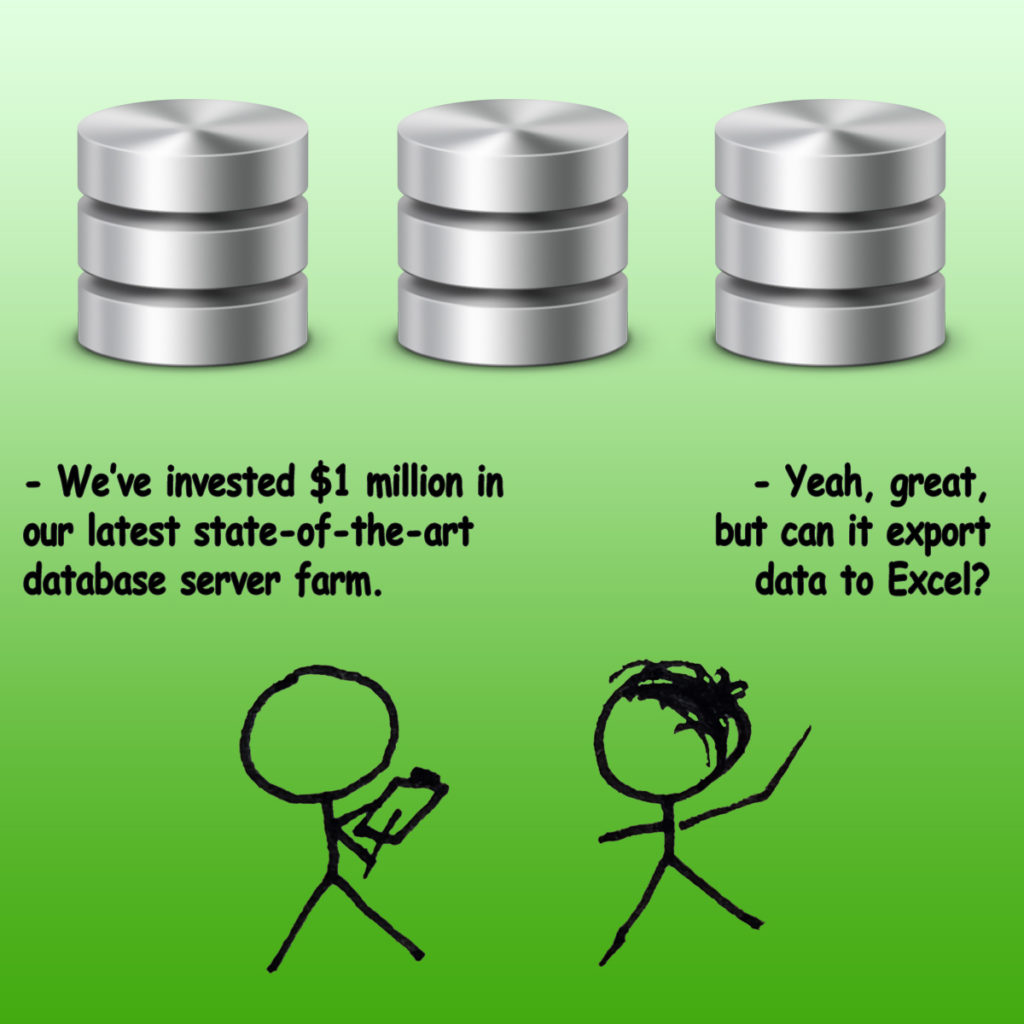
![Xiaomi App - How To Re-Install Stock Factory Version - How To Fix Corrupted Gallery App [no root]](https://tehnoblog.org/wp-content/uploads/2025/09/Xiaomi-Gallery-App-Code-Bugs-Artwork-1024x576.png)









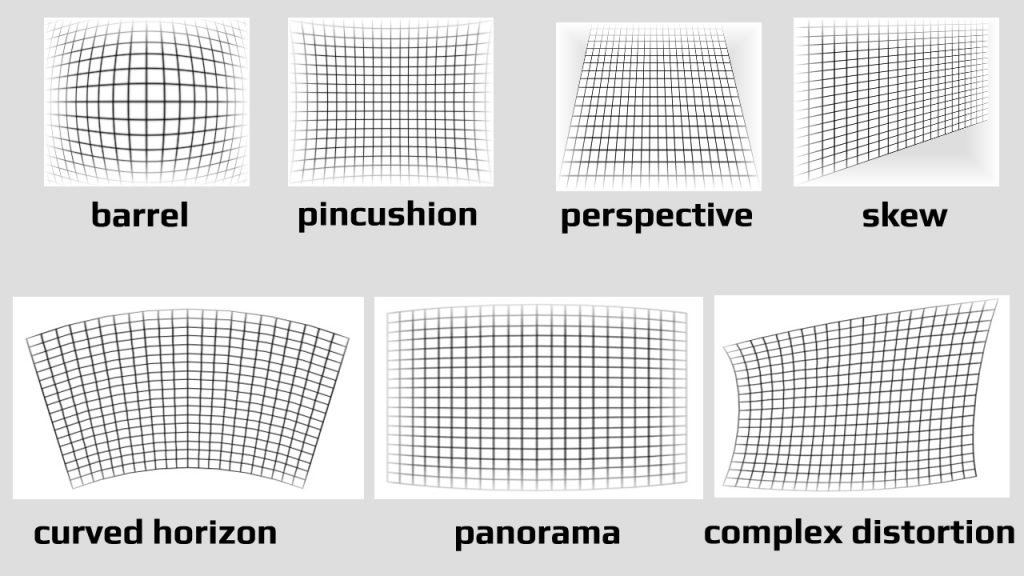




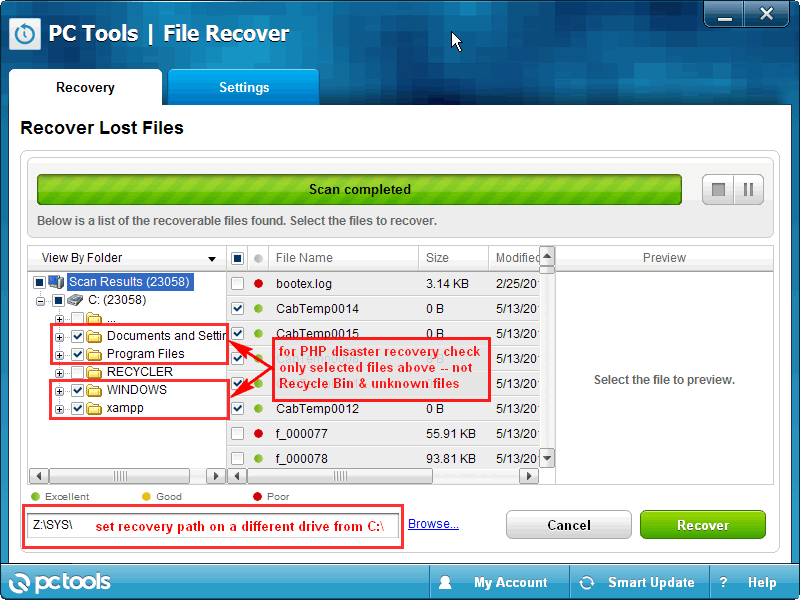


2 Comments
Add Your CommentI want to remove Chrome as my default browser but it is not active
April 10th, 2020Hi Rita, this depends on what operating system you use, assuming you are on Windows 10:
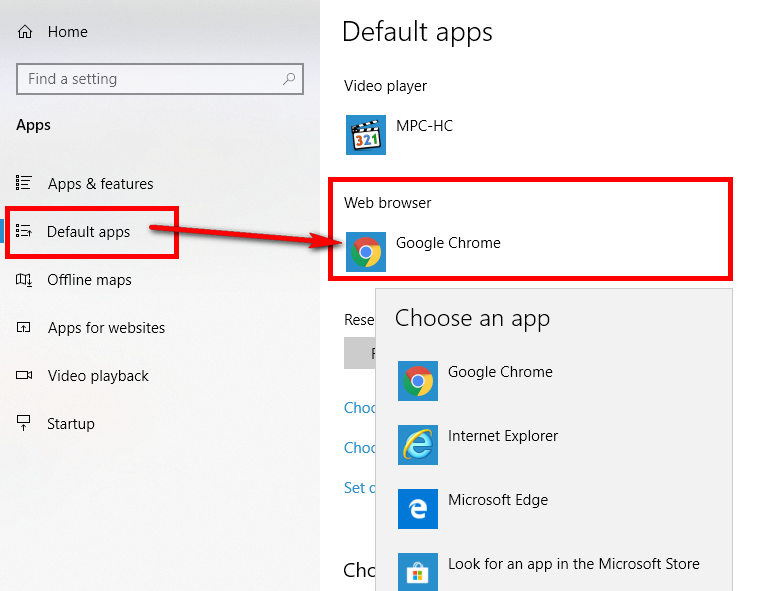
April 10th, 2020