Today we have noticed something strange in our WordPress admin dashboard panel, while trying to edit and update an old post. Visual and Text buttons from the editor were missing / disappeared!
WordPress Add-Edit Post: Visual and Text buttons missing in Google Chrome browser
Here is what it looked like:
And here is how it should normally appear:
The problem is not with WordPress itself, nor with any of the plugin for WordPress. Also, the issue is not caused by any extension inside Google Chrome, since disabling them did not help. So, how did we resolved this peculiar issue?
It turned out it was a simple Google Chrome browser cache issue, visiting URL address chrome://settings/clearBrowserData clearing cached files and data and restarting Chrome afterwards, the problem was gone!
P.S. there is no need to delete your Cookies and other site and plugin data, as well as Browsing History checkbox, which is great if you like to keep records and your login sessions on websites which you frequent.


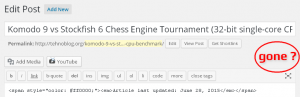
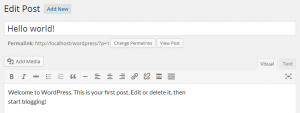
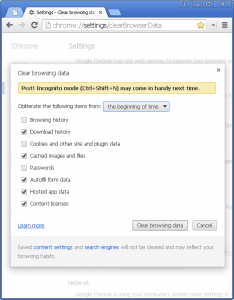







![Xiaomi App - How To Re-Install Stock Factory Version - How To Fix Corrupted Gallery App [no root]](https://tehnoblog.org/wp-content/uploads/2025/09/Xiaomi-Gallery-App-Code-Bugs-Artwork-1024x576.png)










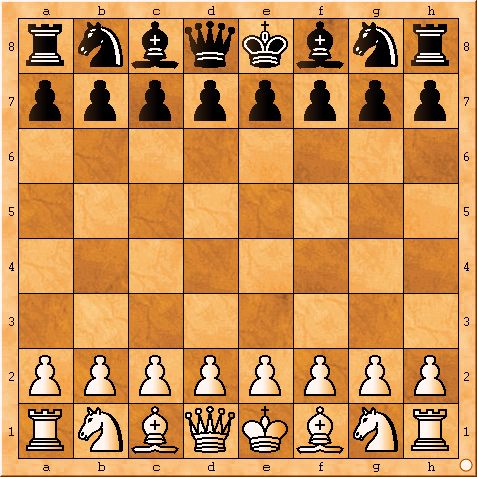






Comments
Post A Comment