Article Updated: 11 March 2023
Another Google Chrome browser version, another annoying feature.
How To Disable Mouse Over Tab Hover Cards in Google Chrome Browser
Ok, jokes aside, new Chrome 78 brings some cool and exciting features, which you can enable and play with by setting appropriate flags:
- Forced Dark Mode
chrome://flags/#enable-force-dark
- Password Leak Detection (Data Breach)
chrome://flags/#password-leak-detection
- Experimental Appearance Customization Menu
chrome://flags/#chrome-colors
chrome://flags/#ntp-customization-menu-v2
Eventually, above options should become enabled by default in future releases (without flags), after testing period is over.
* * *
Additionally, Chrome 78 brings more security features, such as DNS-over-HTTPS (DoH) protocol [update: Google postponed this feature until version 79 because of last-minute bugs], and removal of old XSS Audit (cross-site script attacks) protection.
For example, when you’re connected to a public WiFi network in a cafe, park or public transportation vehicle, DoH will prevent other users from seeing which websites you visit, as well as prevent potential spoofing or pharming attacks.
* * *
In some cases, the newly introduced tab hover cards feature can be extremely useful. For example, when you have tons of new tabs opened and you can’t easily find a particular one, because tabs become too small and condensed to display page title and web address, hover cards (white rounded rectangles under tabs) are really nice progressive visual helpers.
However, for those that are annoyed with cards and prefer traditional more compact titles on mouse hover, there is a way to easily disable them (for the time being):
INSTRUCTIONS:
- In address/search bar (“omni-box”) copy/paste following URL and press ENTER key
chrome://flags#tab-hover-cards
(alternatively type Tab Hover Cards in the Search flags input box)
- Set this option to Disabled and Relaunch Chrome
DONE!
Remember, FLAGS are volatile Chrome options (as we’ve wrote about this before); they may (read: usually do) disappear without prior notice in future updates.




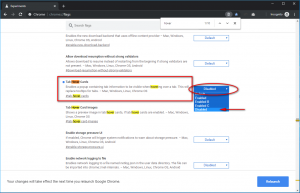






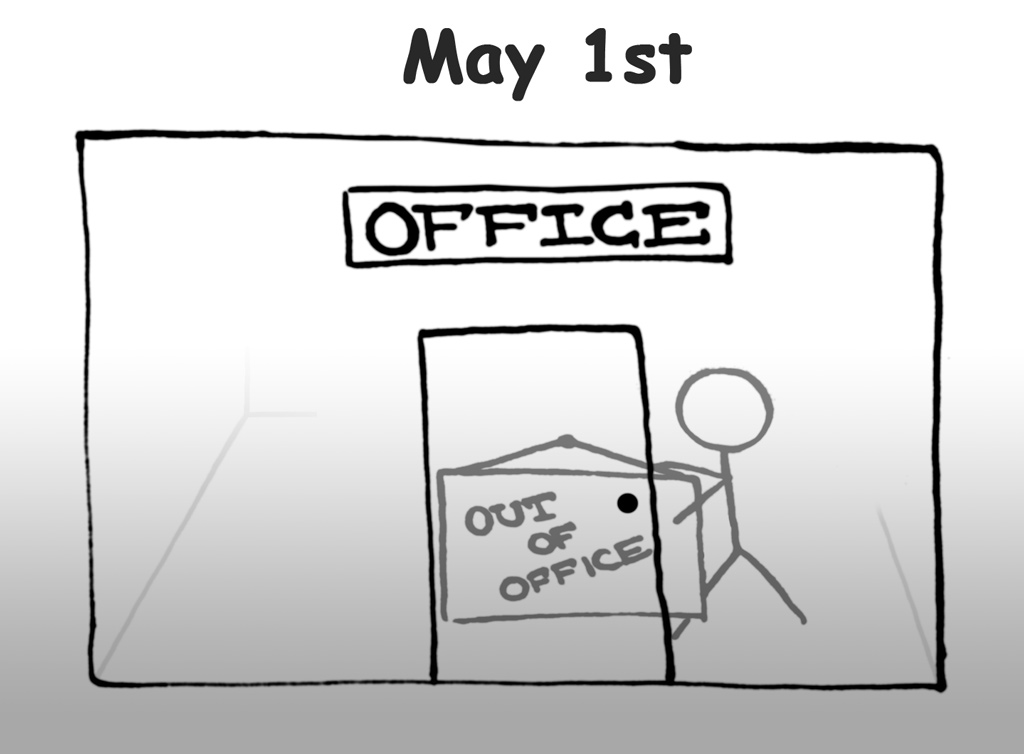
![Xiaomi App - How To Re-Install Stock Factory Version - How To Fix Corrupted Gallery App [no root]](https://tehnoblog.org/wp-content/uploads/2025/09/Xiaomi-Gallery-App-Code-Bugs-Artwork-1024x576.png)
















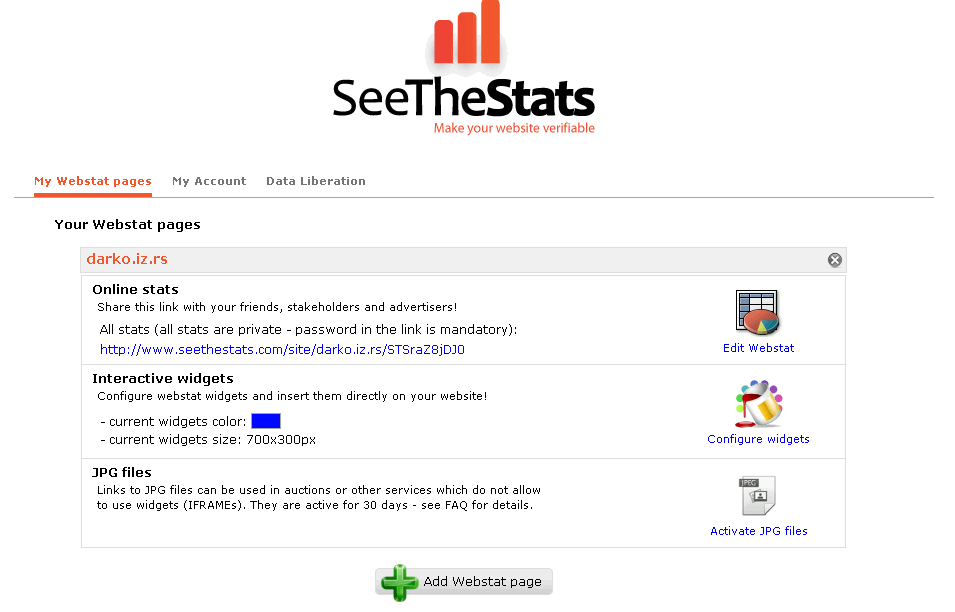

4 Comments
Add Your CommentThanks a lot – this really helped!
October 31st, 2019Thanks a lot! Those hover cards are awful and really, really annoying.
October 31st, 2019I tried to disable the Tab Hover Cards in flags but it’s still happening. I’m so frustrated with this!
March 11th, 2023Sorry, this is no longer possible. You can only disable images in hover cards but not hover cards themselves.
March 11th, 2023